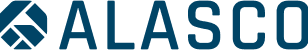FinCon API (1.0)
Download OpenAPI specification:
You can use the Alasco API to integrate your application with Alasco. The Alasco API is REST-based and follows JSON:API principles for structuring responses.
Starting from version 1.0, the API is stable. We are continuously improving our API and new endpoints will be added. Any updates or changes within this major version will be backward-compatible and can be found in this documentation.
For getting acccess to the Alasco API, please reach out to us: kontakt@alasco.de.
The base URL for all endpoints is: https://api.alasco.de/fincon/v1
The Alasco API supports compressed payloads. If you would like to make use of this, you have to specify the Accept-Encoding header. Supported encodings are gzip and br.
Core API
The Core API is the backbone of our public API capabilities. It comprises endpoints which concern traversing structures and relationships, manipulating single objects and synchronising master data.
The Core API enables use cases such as:
Invoice management
Document exchange
Master data synchronisation
The Core API uses pagination. The page size is 100, additional pages can be accessed using a next link.
Reporting API
The Reporting API is tailored towards use cases like business intelligence and reporting. It comprises endpoints which provide read access to cost and revenue financials.
The Reporting API uses pagination. The page size is 1.000, additional pages can be accessed using a next link.
Get Budget Shifts
Authorizations:
query Parameters
Cursor[Position] (string) or Cursor[Position] (null) (Cursor[Position]) List endpoint responses are paginated in the Alasco API. By calling the endpoint without the
pagination parameter you will receive the first page. If not all elements fit on one page there will
be a | ||||||||||||||||
Include (string) or Include (null) (Include) You can get related objects by specifying them separated by comma as a GET
e.g. | ||||||||||||||||
Filter[Attribute.Operation] (string) or Filter[Attribute.Operation] (null) (Filter[Attribute.Operation]) You can filter on certain attributes by specifying them as a GET parameter along
with an operation, e.g. Currently supported operations are:
The following attributes support filtering:
|
Responses
Response samples
- 200
- 422
{- "data": [
- {
- "attributes": {
- "amount": {
- "currency": "EUR",
- "net": "123.123456789012",
- "tax": "123.123456789012"
}, - "budget_change_type": "DECREASE",
- "date_created": "2019-08-24T14:15:22Z",
- "project": "9ec8a81a-31b2-4a83-bcd8-cef9150932d2",
- "reason": "string",
- "source_contract_unit": "bbdc410a-e12c-4ead-a0d4-5ad9732258c4",
- "target_contract_unit": "8cd3b034-84fe-460b-b08b-f324a5118827"
}, - "id": "497f6eca-6276-4993-bfeb-53cbbbba6f08",
- "relationships": {
- "source_contract_unit": {
}, - "target_contract_unit": {
}
}, - "type": "BUDGET_SHIFT"
}
], - "errors": [
- {
- "detail": "string",
- "source": {
- "property1": "string",
- "property2": "string"
}, - "status": "string",
- "title": "string"
}
], - "included": [
- {
- "attributes": { },
- "id": "497f6eca-6276-4993-bfeb-53cbbbba6f08",
- "relationships": { },
- "type": "string"
}
], - "links": {
- "property1": "string",
- "property2": "string"
}
}Get Change Order Details
Authorizations:
path Parameters
| id required | string <uuid> (Id) |
Responses
Response samples
- 200
- 422
{- "data": {
- "attributes": {
- "acknowledged_at": "2019-08-24T14:15:22Z",
- "approved_amount": {
- "currency": "EUR",
- "net": "123.123456789012",
- "tax": "123.123456789012"
}, - "audited_amount": {
- "currency": "EUR",
- "net": "123.123456789012",
- "tax": "123.123456789012"
}, - "basis_of_claim": "ADDITIONAL_SERVICE",
- "change_order_date": "2019-08-24",
- "claimed_amount": {
- "currency": "EUR",
- "net": "123.123456789012",
- "tax": "123.123456789012"
}, - "contract": "42e1f059-670f-4233-b44c-9ef5ebe8fe50",
- "declined_at": "2019-08-24T14:15:22Z",
- "identifier": "string",
- "name": "string",
- "other_basis_of_claim": "string",
- "other_trigger": "string",
- "state": "ACKNOWLEDGED",
- "trigger": "BUYER",
- "weighting_factor": 0
}, - "id": "497f6eca-6276-4993-bfeb-53cbbbba6f08",
- "relationships": { },
- "type": "CHANGE_ORDER"
}, - "errors": [
- {
- "detail": "string",
- "source": {
- "property1": "string",
- "property2": "string"
}, - "status": "string",
- "title": "string"
}
], - "included": [
- {
- "attributes": {
- "acknowledged_at": "2019-08-24T14:15:22Z",
- "approved_amount": {
- "currency": "EUR",
- "net": "123.123456789012",
- "tax": "123.123456789012"
}, - "audited_amount": {
- "currency": "EUR",
- "net": "123.123456789012",
- "tax": "123.123456789012"
}, - "basis_of_claim": "ADDITIONAL_SERVICE",
- "change_order_date": "2019-08-24",
- "claimed_amount": {
- "currency": "EUR",
- "net": "123.123456789012",
- "tax": "123.123456789012"
}, - "contract": "42e1f059-670f-4233-b44c-9ef5ebe8fe50",
- "declined_at": "2019-08-24T14:15:22Z",
- "identifier": "string",
- "name": "string",
- "other_basis_of_claim": "string",
- "other_trigger": "string",
- "state": "ACKNOWLEDGED",
- "trigger": "BUYER",
- "weighting_factor": 0
}, - "id": "497f6eca-6276-4993-bfeb-53cbbbba6f08",
- "relationships": { },
- "type": "CHANGE_ORDER"
}
], - "links": {
- "property1": "string",
- "property2": "string"
}
}Get Change Orders
Authorizations:
query Parameters
Cursor[Position] (string) or Cursor[Position] (null) (Cursor[Position]) List endpoint responses are paginated in the Alasco API. By calling the endpoint without the
pagination parameter you will receive the first page. If not all elements fit on one page there will
be a | ||||||||||||||||||||||||||||||||||||||||||||||||||||||||||||||||||||||||||||||||||||||||||||||||||||||||||||||||||||||||||||||||||||||||||||||||||||||||||||||||||||||||||||
Filter[Attribute.Operation] (string) or Filter[Attribute.Operation] (null) (Filter[Attribute.Operation]) You can filter on certain attributes by specifying them as a GET parameter along
with an operation, e.g. Currently supported operations are:
The following attributes support filtering:
|
Responses
Response samples
- 200
- 422
{- "data": [
- {
- "attributes": {
- "acknowledged_at": "2019-08-24T14:15:22Z",
- "approved_amount": {
- "currency": "EUR",
- "net": "123.123456789012",
- "tax": "123.123456789012"
}, - "audited_amount": {
- "currency": "EUR",
- "net": "123.123456789012",
- "tax": "123.123456789012"
}, - "basis_of_claim": "ADDITIONAL_SERVICE",
- "change_order_date": "2019-08-24",
- "claimed_amount": {
- "currency": "EUR",
- "net": "123.123456789012",
- "tax": "123.123456789012"
}, - "contract": "42e1f059-670f-4233-b44c-9ef5ebe8fe50",
- "declined_at": "2019-08-24T14:15:22Z",
- "identifier": "string",
- "name": "string",
- "other_basis_of_claim": "string",
- "other_trigger": "string",
- "state": "ACKNOWLEDGED",
- "trigger": "BUYER",
- "weighting_factor": 0
}, - "id": "497f6eca-6276-4993-bfeb-53cbbbba6f08",
- "relationships": { },
- "type": "CHANGE_ORDER"
}
], - "errors": [
- {
- "detail": "string",
- "source": {
- "property1": "string",
- "property2": "string"
}, - "status": "string",
- "title": "string"
}
], - "included": [
- {
- "attributes": {
- "acknowledged_at": "2019-08-24T14:15:22Z",
- "approved_amount": {
- "currency": "EUR",
- "net": "123.123456789012",
- "tax": "123.123456789012"
}, - "audited_amount": {
- "currency": "EUR",
- "net": "123.123456789012",
- "tax": "123.123456789012"
}, - "basis_of_claim": "ADDITIONAL_SERVICE",
- "change_order_date": "2019-08-24",
- "claimed_amount": {
- "currency": "EUR",
- "net": "123.123456789012",
- "tax": "123.123456789012"
}, - "contract": "42e1f059-670f-4233-b44c-9ef5ebe8fe50",
- "declined_at": "2019-08-24T14:15:22Z",
- "identifier": "string",
- "name": "string",
- "other_basis_of_claim": "string",
- "other_trigger": "string",
- "state": "ACKNOWLEDGED",
- "trigger": "BUYER",
- "weighting_factor": 0
}, - "id": "497f6eca-6276-4993-bfeb-53cbbbba6f08",
- "relationships": { },
- "type": "CHANGE_ORDER"
}
], - "links": {
- "property1": "string",
- "property2": "string"
}
}Get Change Orders By Contract
Authorizations:
path Parameters
| contract_id required | string <uuid> (Contract Id) |
query Parameters
Cursor[Position] (string) or Cursor[Position] (null) (Cursor[Position]) List endpoint responses are paginated in the Alasco API. By calling the endpoint without the
pagination parameter you will receive the first page. If not all elements fit on one page there will
be a |
Responses
Response samples
- 200
- 422
{- "data": [
- {
- "attributes": {
- "acknowledged_at": "2019-08-24T14:15:22Z",
- "approved_amount": {
- "currency": "EUR",
- "net": "123.123456789012",
- "tax": "123.123456789012"
}, - "audited_amount": {
- "currency": "EUR",
- "net": "123.123456789012",
- "tax": "123.123456789012"
}, - "basis_of_claim": "ADDITIONAL_SERVICE",
- "change_order_date": "2019-08-24",
- "claimed_amount": {
- "currency": "EUR",
- "net": "123.123456789012",
- "tax": "123.123456789012"
}, - "contract": "42e1f059-670f-4233-b44c-9ef5ebe8fe50",
- "declined_at": "2019-08-24T14:15:22Z",
- "identifier": "string",
- "name": "string",
- "other_basis_of_claim": "string",
- "other_trigger": "string",
- "state": "ACKNOWLEDGED",
- "trigger": "BUYER",
- "weighting_factor": 0
}, - "id": "497f6eca-6276-4993-bfeb-53cbbbba6f08",
- "relationships": { },
- "type": "CHANGE_ORDER"
}
], - "errors": [
- {
- "detail": "string",
- "source": {
- "property1": "string",
- "property2": "string"
}, - "status": "string",
- "title": "string"
}
], - "included": [
- {
- "attributes": {
- "acknowledged_at": "2019-08-24T14:15:22Z",
- "approved_amount": {
- "currency": "EUR",
- "net": "123.123456789012",
- "tax": "123.123456789012"
}, - "audited_amount": {
- "currency": "EUR",
- "net": "123.123456789012",
- "tax": "123.123456789012"
}, - "basis_of_claim": "ADDITIONAL_SERVICE",
- "change_order_date": "2019-08-24",
- "claimed_amount": {
- "currency": "EUR",
- "net": "123.123456789012",
- "tax": "123.123456789012"
}, - "contract": "42e1f059-670f-4233-b44c-9ef5ebe8fe50",
- "declined_at": "2019-08-24T14:15:22Z",
- "identifier": "string",
- "name": "string",
- "other_basis_of_claim": "string",
- "other_trigger": "string",
- "state": "ACKNOWLEDGED",
- "trigger": "BUYER",
- "weighting_factor": 0
}, - "id": "497f6eca-6276-4993-bfeb-53cbbbba6f08",
- "relationships": { },
- "type": "CHANGE_ORDER"
}
], - "links": {
- "property1": "string",
- "property2": "string"
}
}Create Change Order Document
Authorizations:
path Parameters
| change_order_id required | string <uuid> (Change Order Id) |
Request Body schema: multipart/form-datarequired
| document_type required | string (ChangeOrderDocumentType) Enum: "ATTACHMENT" "AUDITED_CHANGE_ORDER" "CHANGE_ORDER" "CHANGE_ORDER_OFFER" "COVERSHEET_EXTERNAL" "EXTERNAL_CORRESPONDENCE" "INTERNAL_CORRESPONDENCE" "OTHER" "PLANS" "PROTOCOL" "VALUATIONS" Change order documents can be of different types such as |
| upload required | string <binary> (Upload) The file to submit. The file must be a valid PDF. |
Responses
Response samples
- 201
- 422
{- "data": {
- "attributes": {
- "document_type": "ATTACHMENT",
- "filename": "string",
- "uploaded_at": "2019-08-24T14:15:22Z"
}, - "id": "497f6eca-6276-4993-bfeb-53cbbbba6f08",
- "links": {
}, - "relationships": {
- "change_order": {
- "data": {
- "id": "503671b0-c9b4-47a9-b859-763fcf8a9f28",
- "type": "CHANGE_ORDER"
}
}
}, - "type": "CHANGE_ORDER_DOCUMENT"
}, - "errors": [
- {
- "detail": "string",
- "source": {
- "property1": "string",
- "property2": "string"
}, - "status": "string",
- "title": "string"
}
], - "included": [
- {
- "attributes": { },
- "id": "497f6eca-6276-4993-bfeb-53cbbbba6f08",
- "relationships": { },
- "type": "string"
}
], - "links": {
- "property1": "string",
- "property2": "string"
}
}Download Annotated Change Order Document
Authorizations:
path Parameters
| change_order_id required | string <uuid> (Change Order Id) |
| document_id required | string <uuid> (Document Id) |
Responses
Response samples
- 422
{- "detail": [
- {
- "loc": [
- "string"
], - "msg": "string",
- "type": "string"
}
]
}Download Change Order Document
Authorizations:
path Parameters
| change_order_id required | string <uuid> (Change Order Id) |
| document_id required | string <uuid> (Document Id) |
Responses
Response samples
- 422
{- "detail": [
- {
- "loc": [
- "string"
], - "msg": "string",
- "type": "string"
}
]
}Get Change Order Document
Authorizations:
path Parameters
| document_id required | string <uuid> (Document Id) |
| change_order_id required | string <uuid> (Change Order Id) |
Responses
Response samples
- 200
- 422
{- "data": {
- "attributes": {
- "document_type": "ATTACHMENT",
- "filename": "string",
- "uploaded_at": "2019-08-24T14:15:22Z"
}, - "id": "497f6eca-6276-4993-bfeb-53cbbbba6f08",
- "links": {
}, - "relationships": {
- "change_order": {
- "data": {
- "id": "503671b0-c9b4-47a9-b859-763fcf8a9f28",
- "type": "CHANGE_ORDER"
}
}
}, - "type": "CHANGE_ORDER_DOCUMENT"
}, - "errors": [
- {
- "detail": "string",
- "source": {
- "property1": "string",
- "property2": "string"
}, - "status": "string",
- "title": "string"
}
], - "included": [
- {
- "attributes": { },
- "id": "497f6eca-6276-4993-bfeb-53cbbbba6f08",
- "relationships": { },
- "type": "string"
}
], - "links": {
- "property1": "string",
- "property2": "string"
}
}Get Change Order Documents
Authorizations:
path Parameters
| change_order_id required | string <uuid> (Change Order Id) |
query Parameters
Filter[Attribute.Operation] (string) or Filter[Attribute.Operation] (null) (Filter[Attribute.Operation]) You can filter on certain attributes by specifying them as a GET parameter along
with an operation, e.g. Currently supported operations are:
The following attributes support filtering:
|
Responses
Response samples
- 200
- 422
{- "data": [
- {
- "attributes": {
- "document_type": "ATTACHMENT",
- "filename": "string",
- "uploaded_at": "2019-08-24T14:15:22Z"
}, - "id": "497f6eca-6276-4993-bfeb-53cbbbba6f08",
- "links": {
}, - "relationships": {
- "change_order": {
- "data": {
- "id": "503671b0-c9b4-47a9-b859-763fcf8a9f28",
- "type": "CHANGE_ORDER"
}
}
}, - "type": "CHANGE_ORDER_DOCUMENT"
}
], - "errors": [
- {
- "detail": "string",
- "source": {
- "property1": "string",
- "property2": "string"
}, - "status": "string",
- "title": "string"
}
], - "included": [
- {
- "attributes": { },
- "id": "497f6eca-6276-4993-bfeb-53cbbbba6f08",
- "relationships": { },
- "type": "string"
}
], - "links": {
- "property1": "string",
- "property2": "string"
}
}Create Contact
Authorizations:
Request Body schema: application/jsonrequired
required | object (Payload_ContactCreateAttributes__Literal__ResourceType.CONTACT___CONTACT____) |
Responses
Request samples
- Payload
{- "data": {
- "attributes": {
- "address": "string",
- "city": "string",
- "date_created": "2019-08-24T14:15:22Z",
- "description": "string",
- "email": "string",
- "first_name": "string",
- "last_name": "string",
- "name": "string",
- "phone_number": "string",
- "salutation": "FAMILY",
- "title": "NO_TITLE",
- "type": "COMMERCIAL",
- "zip_code": "string"
}, - "type": "CONTACT"
}
}Response samples
- 201
- 422
{- "data": {
- "attributes": {
- "address": "string",
- "city": "string",
- "date_created": "2019-08-24T14:15:22Z",
- "description": "string",
- "email": "string",
- "first_name": "string",
- "last_name": "string",
- "name": "string",
- "phone_number": "string",
- "salutation": "FAMILY",
- "title": "DR",
- "type": "COMMERCIAL",
- "zip_code": "string"
}, - "id": "497f6eca-6276-4993-bfeb-53cbbbba6f08",
- "relationships": { },
- "type": "CONTACT"
}, - "errors": [
- {
- "detail": "string",
- "source": {
- "property1": "string",
- "property2": "string"
}, - "status": "string",
- "title": "string"
}
], - "included": [
- {
- "attributes": {
- "address": "string",
- "city": "string",
- "date_created": "2019-08-24T14:15:22Z",
- "description": "string",
- "email": "string",
- "first_name": "string",
- "last_name": "string",
- "name": "string",
- "phone_number": "string",
- "salutation": "FAMILY",
- "title": "DR",
- "type": "COMMERCIAL",
- "zip_code": "string"
}, - "id": "497f6eca-6276-4993-bfeb-53cbbbba6f08",
- "relationships": { },
- "type": "CONTACT"
}
], - "links": {
- "property1": "string",
- "property2": "string"
}
}Get Contact Details
Authorizations:
path Parameters
| id required | string <uuid> (Id) |
Responses
Response samples
- 200
- 422
{- "data": {
- "attributes": {
- "address": "string",
- "city": "string",
- "date_created": "2019-08-24T14:15:22Z",
- "description": "string",
- "email": "string",
- "first_name": "string",
- "last_name": "string",
- "name": "string",
- "phone_number": "string",
- "salutation": "FAMILY",
- "title": "DR",
- "type": "COMMERCIAL",
- "zip_code": "string"
}, - "id": "497f6eca-6276-4993-bfeb-53cbbbba6f08",
- "relationships": { },
- "type": "CONTACT"
}, - "errors": [
- {
- "detail": "string",
- "source": {
- "property1": "string",
- "property2": "string"
}, - "status": "string",
- "title": "string"
}
], - "included": [
- {
- "attributes": {
- "address": "string",
- "city": "string",
- "date_created": "2019-08-24T14:15:22Z",
- "description": "string",
- "email": "string",
- "first_name": "string",
- "last_name": "string",
- "name": "string",
- "phone_number": "string",
- "salutation": "FAMILY",
- "title": "DR",
- "type": "COMMERCIAL",
- "zip_code": "string"
}, - "id": "497f6eca-6276-4993-bfeb-53cbbbba6f08",
- "relationships": { },
- "type": "CONTACT"
}
], - "links": {
- "property1": "string",
- "property2": "string"
}
}Get Contacts
Authorizations:
query Parameters
Cursor[Position] (string) or Cursor[Position] (null) (Cursor[Position]) List endpoint responses are paginated in the Alasco API. By calling the endpoint without the
pagination parameter you will receive the first page. If not all elements fit on one page there will
be a | |||||||||||||||||||||||||||||||||||||||||||||||||||||||||||||||||||||||||||||||||||||||||||||||||||||||||||||||||
Filter[Attribute.Operation] (string) or Filter[Attribute.Operation] (null) (Filter[Attribute.Operation]) You can filter on certain attributes by specifying them as a GET parameter along
with an operation, e.g. Currently supported operations are:
The following attributes support filtering:
|
Responses
Response samples
- 200
- 422
{- "data": [
- {
- "attributes": {
- "address": "string",
- "city": "string",
- "date_created": "2019-08-24T14:15:22Z",
- "description": "string",
- "email": "string",
- "first_name": "string",
- "last_name": "string",
- "name": "string",
- "phone_number": "string",
- "salutation": "FAMILY",
- "title": "DR",
- "type": "COMMERCIAL",
- "zip_code": "string"
}, - "id": "497f6eca-6276-4993-bfeb-53cbbbba6f08",
- "relationships": { },
- "type": "CONTACT"
}
], - "errors": [
- {
- "detail": "string",
- "source": {
- "property1": "string",
- "property2": "string"
}, - "status": "string",
- "title": "string"
}
], - "included": [
- {
- "attributes": {
- "address": "string",
- "city": "string",
- "date_created": "2019-08-24T14:15:22Z",
- "description": "string",
- "email": "string",
- "first_name": "string",
- "last_name": "string",
- "name": "string",
- "phone_number": "string",
- "salutation": "FAMILY",
- "title": "DR",
- "type": "COMMERCIAL",
- "zip_code": "string"
}, - "id": "497f6eca-6276-4993-bfeb-53cbbbba6f08",
- "relationships": { },
- "type": "CONTACT"
}
], - "links": {
- "property1": "string",
- "property2": "string"
}
}Update Contact
Authorizations:
path Parameters
| id required | string <uuid> (Id) |
Request Body schema: application/jsonrequired
required | object (Payload_ContactUpdateAttributes__Literal__ResourceType.CONTACT___CONTACT____) |
Responses
Request samples
- Payload
{- "data": {
- "attributes": {
- "address": "string",
- "city": "string",
- "date_created": "2019-08-24T14:15:22Z",
- "description": "string",
- "email": "string",
- "first_name": "string",
- "last_name": "string",
- "name": "string",
- "phone_number": "string",
- "salutation": "FAMILY",
- "title": "NO_TITLE",
- "type": "COMMERCIAL",
- "zip_code": "string"
}, - "type": "CONTACT"
}
}Response samples
- 200
- 422
{- "data": {
- "attributes": {
- "address": "string",
- "city": "string",
- "date_created": "2019-08-24T14:15:22Z",
- "description": "string",
- "email": "string",
- "first_name": "string",
- "last_name": "string",
- "name": "string",
- "phone_number": "string",
- "salutation": "FAMILY",
- "title": "DR",
- "type": "COMMERCIAL",
- "zip_code": "string"
}, - "id": "497f6eca-6276-4993-bfeb-53cbbbba6f08",
- "relationships": { },
- "type": "CONTACT"
}, - "errors": [
- {
- "detail": "string",
- "source": {
- "property1": "string",
- "property2": "string"
}, - "status": "string",
- "title": "string"
}
], - "included": [
- {
- "attributes": {
- "address": "string",
- "city": "string",
- "date_created": "2019-08-24T14:15:22Z",
- "description": "string",
- "email": "string",
- "first_name": "string",
- "last_name": "string",
- "name": "string",
- "phone_number": "string",
- "salutation": "FAMILY",
- "title": "DR",
- "type": "COMMERCIAL",
- "zip_code": "string"
}, - "id": "497f6eca-6276-4993-bfeb-53cbbbba6f08",
- "relationships": { },
- "type": "CONTACT"
}
], - "links": {
- "property1": "string",
- "property2": "string"
}
}Create Contract
Authorizations:
Request Body schema: application/jsonrequired
required | object (CreateContractDataFincon) |
Responses
Request samples
- Payload
{- "data": {
- "attributes": {
- "amount": {
- "currency": "EUR",
- "net": "123.123456789012",
- "tax": "123.123456789012"
}, - "booking_account_number": 1,
- "contract_number": "string",
- "cost_center": "string",
- "date_contract": "2019-08-24",
- "description": "string",
- "is_reverse_charge": true,
- "name": "string"
}, - "relationships": {
- "contract_unit": {
- "data": {
- "id": "497f6eca-6276-4993-bfeb-53cbbbba6f08",
- "type": "string"
}
}, - "contracting_entity": {
- "data": {
- "id": "497f6eca-6276-4993-bfeb-53cbbbba6f08",
- "type": "string"
}
}, - "contractor": {
- "data": {
- "id": "497f6eca-6276-4993-bfeb-53cbbbba6f08",
- "type": "string"
}
}
}, - "type": "CONTRACT"
}
}Response samples
- 200
- 422
{- "data": {
- "attributes": {
- "amount": {
- "currency": "EUR",
- "net": "123.123456789012",
- "tax": "123.123456789012"
}, - "booking_account_number": 1,
- "contract_number": "string",
- "contract_type": "MULTIPART",
- "contract_unit": "a166d4e7-ccab-4767-9cef-bdebb8204c7a",
- "contracting_entity": "5dc829e7-6b18-4d44-b168-ae2ead327749",
- "contractor": "d84a0339-1f2e-4494-ad94-4a42561293a6",
- "cost_center": "string",
- "date_contract": "2019-08-24",
- "date_created": "2019-08-24T14:15:22Z",
- "description": "string",
- "is_reverse_charge": true,
- "name": "string",
- "reserve_amount": {
- "currency": "EUR",
- "net": "123.123456789012",
- "tax": "123.123456789012"
}, - "status": "COMPLETED"
}, - "id": "497f6eca-6276-4993-bfeb-53cbbbba6f08",
- "relationships": {
- "custom_fields": {
}, - "invoices": {
}
}, - "type": "CONTRACT"
}, - "errors": [
- {
- "detail": "string",
- "source": {
- "property1": "string",
- "property2": "string"
}, - "status": "string",
- "title": "string"
}
], - "included": [
- {
- "attributes": { },
- "id": "497f6eca-6276-4993-bfeb-53cbbbba6f08",
- "relationships": { },
- "type": "string"
}
], - "links": {
- "property1": "string",
- "property2": "string"
}
}Get Contract Details
Authorizations:
path Parameters
| id required | string <uuid> (Id) |
query Parameters
Include (string) or Include (null) (Include) You can get related objects by specifying them separated by comma as a GET
e.g. |
Responses
Response samples
- 200
- 422
{- "data": {
- "attributes": {
- "amount": {
- "currency": "EUR",
- "net": "123.123456789012",
- "tax": "123.123456789012"
}, - "booking_account_number": 1,
- "contract_number": "string",
- "contract_type": "MULTIPART",
- "contract_unit": "a166d4e7-ccab-4767-9cef-bdebb8204c7a",
- "contracting_entity": "5dc829e7-6b18-4d44-b168-ae2ead327749",
- "contractor": "d84a0339-1f2e-4494-ad94-4a42561293a6",
- "cost_center": "string",
- "date_contract": "2019-08-24",
- "date_created": "2019-08-24T14:15:22Z",
- "description": "string",
- "is_reverse_charge": true,
- "name": "string",
- "reserve_amount": {
- "currency": "EUR",
- "net": "123.123456789012",
- "tax": "123.123456789012"
}, - "status": "COMPLETED"
}, - "id": "497f6eca-6276-4993-bfeb-53cbbbba6f08",
- "relationships": {
- "custom_fields": {
}, - "invoices": {
}
}, - "type": "CONTRACT"
}, - "errors": [
- {
- "detail": "string",
- "source": {
- "property1": "string",
- "property2": "string"
}, - "status": "string",
- "title": "string"
}
], - "included": [
- {
- "attributes": { },
- "id": "497f6eca-6276-4993-bfeb-53cbbbba6f08",
- "relationships": { },
- "type": "string"
}
], - "links": {
- "property1": "string",
- "property2": "string"
}
}Get Contract Terms
Authorizations:
path Parameters
| contract_id required | string <uuid> (Contract Id) |
Responses
Response samples
- 200
- 422
{- "data": {
- "attributes": {
- "calculation_block_order": [
- "cost_allocation"
], - "general_terms": {
- "cash_discount_percentage": 0,
- "cash_discount_period_final": 0,
- "cash_discount_period_installment": 0,
- "cash_discount_period_partial_final": 0,
- "cash_discount_period_single": 0,
- "cash_discount_period_unit_final": "string",
- "cash_discount_period_unit_installment": "string",
- "cash_discount_period_unit_partial_final": "string",
- "cash_discount_period_unit_single": "string",
- "cash_discount_reference": "string",
- "cash_discount_reference_choices": [
- "string"
], - "deduction_percentage": 0,
- "deduction_reference": "string",
- "deduction_reference_choices": [
- "string"
], - "payment_period_final": 0,
- "payment_period_installment": 0,
- "payment_period_partial_final": 0,
- "payment_period_single": 0,
- "payment_period_unit_final": "string",
- "payment_period_unit_installment": "string",
- "payment_period_unit_partial_final": "string",
- "payment_period_unit_single": "string"
}, - "rules": [
- {
- "input_value_from": "string",
- "order_in_block": 0,
- "param_values": {
- "property1": "string",
- "property2": "string"
}, - "rule_identifier": "string",
- "rule_template_key": "string",
- "rule_template_title": "string",
- "rule_type": "string"
}
]
}, - "relationships": {
- "contract": {
- "data": {
- "id": "503671b0-c9b4-47a9-b859-763fcf8a9f28",
- "type": "CONTRACT"
}
}
}, - "type": "CONTRACT_TERMS"
}, - "errors": [
- {
- "detail": "string",
- "source": {
- "property1": "string",
- "property2": "string"
}, - "status": "string",
- "title": "string"
}
], - "included": [
- {
- "attributes": { },
- "id": "497f6eca-6276-4993-bfeb-53cbbbba6f08",
- "relationships": { },
- "type": "string"
}
], - "links": {
- "property1": "string",
- "property2": "string"
}
}Get Contracts
Authorizations:
query Parameters
Cursor[Position] (string) or Cursor[Position] (null) (Cursor[Position]) List endpoint responses are paginated in the Alasco API. By calling the endpoint without the
pagination parameter you will receive the first page. If not all elements fit on one page there will
be a | ||||||||||||||||||||||||||||||||||||||||||||||||||||||||||||||||||||||||||||||||||||||||||||||||||||||||||||||||||||||||||||||||||||||||
Filter[Attribute.Operation] (string) or Filter[Attribute.Operation] (null) (Filter[Attribute.Operation]) You can filter on certain attributes by specifying them as a GET parameter along
with an operation, e.g. Currently supported operations are:
The following attributes support filtering:
| ||||||||||||||||||||||||||||||||||||||||||||||||||||||||||||||||||||||||||||||||||||||||||||||||||||||||||||||||||||||||||||||||||||||||
Include (string) or Include (null) (Include) You can get related objects by specifying them separated by comma as a GET
e.g. |
Responses
Response samples
- 200
- 422
{- "data": [
- {
- "attributes": {
- "amount": {
- "currency": "EUR",
- "net": "123.123456789012",
- "tax": "123.123456789012"
}, - "booking_account_number": 1,
- "contract_number": "string",
- "contract_type": "MULTIPART",
- "contract_unit": "a166d4e7-ccab-4767-9cef-bdebb8204c7a",
- "contracting_entity": "5dc829e7-6b18-4d44-b168-ae2ead327749",
- "contractor": "d84a0339-1f2e-4494-ad94-4a42561293a6",
- "cost_center": "string",
- "date_contract": "2019-08-24",
- "date_created": "2019-08-24T14:15:22Z",
- "description": "string",
- "is_reverse_charge": true,
- "name": "string",
- "reserve_amount": {
- "currency": "EUR",
- "net": "123.123456789012",
- "tax": "123.123456789012"
}, - "status": "COMPLETED"
}, - "id": "497f6eca-6276-4993-bfeb-53cbbbba6f08",
- "relationships": {
- "custom_fields": {
}, - "invoices": {
}
}, - "type": "CONTRACT"
}
], - "errors": [
- {
- "detail": "string",
- "source": {
- "property1": "string",
- "property2": "string"
}, - "status": "string",
- "title": "string"
}
], - "included": [
- {
- "attributes": { },
- "id": "497f6eca-6276-4993-bfeb-53cbbbba6f08",
- "relationships": { },
- "type": "string"
}
], - "links": {
- "property1": "string",
- "property2": "string"
}
}Get Contracts By Contract Unit
Authorizations:
path Parameters
| contract_unit_id required | string <uuid> (Contract Unit Id) |
query Parameters
Cursor[Position] (string) or Cursor[Position] (null) (Cursor[Position]) List endpoint responses are paginated in the Alasco API. By calling the endpoint without the
pagination parameter you will receive the first page. If not all elements fit on one page there will
be a | |
Include (string) or Include (null) (Include) You can get related objects by specifying them separated by comma as a GET
e.g. |
Responses
Response samples
- 200
- 422
{- "data": [
- {
- "attributes": {
- "amount": {
- "currency": "EUR",
- "net": "123.123456789012",
- "tax": "123.123456789012"
}, - "booking_account_number": 1,
- "contract_number": "string",
- "contract_type": "MULTIPART",
- "contract_unit": "a166d4e7-ccab-4767-9cef-bdebb8204c7a",
- "contracting_entity": "5dc829e7-6b18-4d44-b168-ae2ead327749",
- "contractor": "d84a0339-1f2e-4494-ad94-4a42561293a6",
- "cost_center": "string",
- "date_contract": "2019-08-24",
- "date_created": "2019-08-24T14:15:22Z",
- "description": "string",
- "is_reverse_charge": true,
- "name": "string",
- "reserve_amount": {
- "currency": "EUR",
- "net": "123.123456789012",
- "tax": "123.123456789012"
}, - "status": "COMPLETED"
}, - "id": "497f6eca-6276-4993-bfeb-53cbbbba6f08",
- "relationships": {
- "custom_fields": {
}, - "invoices": {
}
}, - "type": "CONTRACT"
}
], - "errors": [
- {
- "detail": "string",
- "source": {
- "property1": "string",
- "property2": "string"
}, - "status": "string",
- "title": "string"
}
], - "included": [
- {
- "attributes": { },
- "id": "497f6eca-6276-4993-bfeb-53cbbbba6f08",
- "relationships": { },
- "type": "string"
}
], - "links": {
- "property1": "string",
- "property2": "string"
}
}Get Contracts By Contracting Entity
Authorizations:
path Parameters
| contracting_entity_id required | string <uuid> (Contracting Entity Id) |
query Parameters
Cursor[Position] (string) or Cursor[Position] (null) (Cursor[Position]) List endpoint responses are paginated in the Alasco API. By calling the endpoint without the
pagination parameter you will receive the first page. If not all elements fit on one page there will
be a | |
Include (string) or Include (null) (Include) You can get related objects by specifying them separated by comma as a GET
e.g. |
Responses
Response samples
- 200
- 422
{- "data": [
- {
- "attributes": {
- "amount": {
- "currency": "EUR",
- "net": "123.123456789012",
- "tax": "123.123456789012"
}, - "booking_account_number": 1,
- "contract_number": "string",
- "contract_type": "MULTIPART",
- "contract_unit": "a166d4e7-ccab-4767-9cef-bdebb8204c7a",
- "contracting_entity": "5dc829e7-6b18-4d44-b168-ae2ead327749",
- "contractor": "d84a0339-1f2e-4494-ad94-4a42561293a6",
- "cost_center": "string",
- "date_contract": "2019-08-24",
- "date_created": "2019-08-24T14:15:22Z",
- "description": "string",
- "is_reverse_charge": true,
- "name": "string",
- "reserve_amount": {
- "currency": "EUR",
- "net": "123.123456789012",
- "tax": "123.123456789012"
}, - "status": "COMPLETED"
}, - "id": "497f6eca-6276-4993-bfeb-53cbbbba6f08",
- "relationships": {
- "custom_fields": {
}, - "invoices": {
}
}, - "type": "CONTRACT"
}
], - "errors": [
- {
- "detail": "string",
- "source": {
- "property1": "string",
- "property2": "string"
}, - "status": "string",
- "title": "string"
}
], - "included": [
- {
- "attributes": { },
- "id": "497f6eca-6276-4993-bfeb-53cbbbba6f08",
- "relationships": { },
- "type": "string"
}
], - "links": {
- "property1": "string",
- "property2": "string"
}
}Get Contracts By Contractor
Authorizations:
path Parameters
| contractor_id required | string <uuid> (Contractor Id) |
query Parameters
Cursor[Position] (string) or Cursor[Position] (null) (Cursor[Position]) List endpoint responses are paginated in the Alasco API. By calling the endpoint without the
pagination parameter you will receive the first page. If not all elements fit on one page there will
be a | |
Include (string) or Include (null) (Include) You can get related objects by specifying them separated by comma as a GET
e.g. |
Responses
Response samples
- 200
- 422
{- "data": [
- {
- "attributes": {
- "amount": {
- "currency": "EUR",
- "net": "123.123456789012",
- "tax": "123.123456789012"
}, - "booking_account_number": 1,
- "contract_number": "string",
- "contract_type": "MULTIPART",
- "contract_unit": "a166d4e7-ccab-4767-9cef-bdebb8204c7a",
- "contracting_entity": "5dc829e7-6b18-4d44-b168-ae2ead327749",
- "contractor": "d84a0339-1f2e-4494-ad94-4a42561293a6",
- "cost_center": "string",
- "date_contract": "2019-08-24",
- "date_created": "2019-08-24T14:15:22Z",
- "description": "string",
- "is_reverse_charge": true,
- "name": "string",
- "reserve_amount": {
- "currency": "EUR",
- "net": "123.123456789012",
- "tax": "123.123456789012"
}, - "status": "COMPLETED"
}, - "id": "497f6eca-6276-4993-bfeb-53cbbbba6f08",
- "relationships": {
- "custom_fields": {
}, - "invoices": {
}
}, - "type": "CONTRACT"
}
], - "errors": [
- {
- "detail": "string",
- "source": {
- "property1": "string",
- "property2": "string"
}, - "status": "string",
- "title": "string"
}
], - "included": [
- {
- "attributes": { },
- "id": "497f6eca-6276-4993-bfeb-53cbbbba6f08",
- "relationships": { },
- "type": "string"
}
], - "links": {
- "property1": "string",
- "property2": "string"
}
}Update Contract
Authorizations:
path Parameters
| id required | string <uuid> (Id) |
Request Body schema: application/jsonrequired
required | object (UpdateContractData) |
Responses
Request samples
- Payload
{- "data": {
- "attributes": {
- "amount": {
- "currency": "EUR",
- "net": "123.123456789012",
- "tax": "123.123456789012"
}, - "booking_account_number": 1,
- "contract_number": "string",
- "cost_center": "string",
- "date_contract": "2019-08-24",
- "description": "string",
- "name": "string",
- "status": "COMPLETED"
}, - "id": "497f6eca-6276-4993-bfeb-53cbbbba6f08",
- "relationships": {
- "contracting_entity": {
- "data": {
- "id": "497f6eca-6276-4993-bfeb-53cbbbba6f08",
- "type": "string"
}
}, - "contractor": {
- "data": {
- "id": "497f6eca-6276-4993-bfeb-53cbbbba6f08",
- "type": "string"
}
}
}, - "type": "CONTRACT"
}
}Response samples
- 200
- 422
{- "data": {
- "attributes": {
- "amount": {
- "currency": "EUR",
- "net": "123.123456789012",
- "tax": "123.123456789012"
}, - "booking_account_number": 1,
- "contract_number": "string",
- "contract_type": "MULTIPART",
- "contract_unit": "a166d4e7-ccab-4767-9cef-bdebb8204c7a",
- "contracting_entity": "5dc829e7-6b18-4d44-b168-ae2ead327749",
- "contractor": "d84a0339-1f2e-4494-ad94-4a42561293a6",
- "cost_center": "string",
- "date_contract": "2019-08-24",
- "date_created": "2019-08-24T14:15:22Z",
- "description": "string",
- "is_reverse_charge": true,
- "name": "string",
- "reserve_amount": {
- "currency": "EUR",
- "net": "123.123456789012",
- "tax": "123.123456789012"
}, - "status": "COMPLETED"
}, - "id": "497f6eca-6276-4993-bfeb-53cbbbba6f08",
- "relationships": {
- "custom_fields": {
}, - "invoices": {
}
}, - "type": "CONTRACT"
}, - "errors": [
- {
- "detail": "string",
- "source": {
- "property1": "string",
- "property2": "string"
}, - "status": "string",
- "title": "string"
}
], - "included": [
- {
- "attributes": { },
- "id": "497f6eca-6276-4993-bfeb-53cbbbba6f08",
- "relationships": { },
- "type": "string"
}
], - "links": {
- "property1": "string",
- "property2": "string"
}
}Create Contract Document
Authorizations:
path Parameters
| contract_id required | string <uuid> (Contract Id) |
Request Body schema: multipart/form-datarequired
| document_type required | string (ContractDocumentType) Enum: "ATTACHMENT" "CONTRACT" Contract documents can be of different types such as |
| upload required | string <binary> (Upload) The file to submit. The file must be a valid PDF. |
Responses
Response samples
- 201
- 422
{- "data": {
- "attributes": {
- "document_type": "ATTACHMENT",
- "filename": "string",
- "uploaded_at": "2019-08-24T14:15:22Z"
}, - "id": "497f6eca-6276-4993-bfeb-53cbbbba6f08",
- "relationships": {
- "contract": {
- "data": {
- "id": "503671b0-c9b4-47a9-b859-763fcf8a9f28",
- "type": "CONTRACT"
}
}
}, - "type": "CONTRACT_DOCUMENT"
}, - "errors": [
- {
- "detail": "string",
- "source": {
- "property1": "string",
- "property2": "string"
}, - "status": "string",
- "title": "string"
}
], - "included": [
- {
- "attributes": { },
- "id": "497f6eca-6276-4993-bfeb-53cbbbba6f08",
- "relationships": { },
- "type": "string"
}
], - "links": {
- "property1": "string",
- "property2": "string"
}
}Get Contract Document
Authorizations:
path Parameters
| document_id required | string <uuid> (Document Id) |
| contract_id required | string <uuid> (Contract Id) |
Responses
Response samples
- 200
- 422
{- "data": {
- "attributes": {
- "document_type": "ATTACHMENT",
- "filename": "string",
- "uploaded_at": "2019-08-24T14:15:22Z"
}, - "id": "497f6eca-6276-4993-bfeb-53cbbbba6f08",
- "relationships": {
- "contract": {
- "data": {
- "id": "503671b0-c9b4-47a9-b859-763fcf8a9f28",
- "type": "CONTRACT"
}
}
}, - "type": "CONTRACT_DOCUMENT"
}, - "errors": [
- {
- "detail": "string",
- "source": {
- "property1": "string",
- "property2": "string"
}, - "status": "string",
- "title": "string"
}
], - "included": [
- {
- "attributes": { },
- "id": "497f6eca-6276-4993-bfeb-53cbbbba6f08",
- "relationships": { },
- "type": "string"
}
], - "links": {
- "property1": "string",
- "property2": "string"
}
}Get Contract Documents
Authorizations:
path Parameters
| contract_id required | string <uuid> (Contract Id) |
query Parameters
Filter[Attribute.Operation] (string) or Filter[Attribute.Operation] (null) (Filter[Attribute.Operation]) You can filter on certain attributes by specifying them as a GET parameter along
with an operation, e.g. Currently supported operations are:
The following attributes support filtering:
|
Responses
Response samples
- 200
- 422
{- "data": [
- {
- "attributes": {
- "document_type": "ATTACHMENT",
- "filename": "string",
- "uploaded_at": "2019-08-24T14:15:22Z"
}, - "id": "497f6eca-6276-4993-bfeb-53cbbbba6f08",
- "relationships": {
- "contract": {
- "data": {
- "id": "503671b0-c9b4-47a9-b859-763fcf8a9f28",
- "type": "CONTRACT"
}
}
}, - "type": "CONTRACT_DOCUMENT"
}
], - "errors": [
- {
- "detail": "string",
- "source": {
- "property1": "string",
- "property2": "string"
}, - "status": "string",
- "title": "string"
}
], - "included": [
- {
- "attributes": { },
- "id": "497f6eca-6276-4993-bfeb-53cbbbba6f08",
- "relationships": { },
- "type": "string"
}
], - "links": {
- "property1": "string",
- "property2": "string"
}
}Get Contract Unit Details
Authorizations:
path Parameters
| id required | string <uuid> (Id) |
Responses
Response samples
- 200
- 422
{- "data": {
- "attributes": {
- "description": "string",
- "name": "string",
- "project": "9ec8a81a-31b2-4a83-bcd8-cef9150932d2",
- "state": "BUDGETED"
}, - "id": "497f6eca-6276-4993-bfeb-53cbbbba6f08",
- "relationships": { },
- "type": "CONTRACT_UNIT"
}, - "errors": [
- {
- "detail": "string",
- "source": {
- "property1": "string",
- "property2": "string"
}, - "status": "string",
- "title": "string"
}
], - "included": [
- {
- "attributes": {
- "description": "string",
- "name": "string",
- "project": "9ec8a81a-31b2-4a83-bcd8-cef9150932d2",
- "state": "BUDGETED"
}, - "id": "497f6eca-6276-4993-bfeb-53cbbbba6f08",
- "relationships": { },
- "type": "CONTRACT_UNIT"
}
], - "links": {
- "property1": "string",
- "property2": "string"
}
}Get Contract Units
Authorizations:
query Parameters
Cursor[Position] (string) or Cursor[Position] (null) (Cursor[Position]) List endpoint responses are paginated in the Alasco API. By calling the endpoint without the
pagination parameter you will receive the first page. If not all elements fit on one page there will
be a | ||||||||||||||||||||||||||
Filter[Attribute.Operation] (string) or Filter[Attribute.Operation] (null) (Filter[Attribute.Operation]) You can filter on certain attributes by specifying them as a GET parameter along
with an operation, e.g. Currently supported operations are:
The following attributes support filtering:
|
Responses
Response samples
- 200
- 422
{- "data": [
- {
- "attributes": {
- "description": "string",
- "name": "string",
- "project": "9ec8a81a-31b2-4a83-bcd8-cef9150932d2",
- "state": "BUDGETED"
}, - "id": "497f6eca-6276-4993-bfeb-53cbbbba6f08",
- "relationships": { },
- "type": "CONTRACT_UNIT"
}
], - "errors": [
- {
- "detail": "string",
- "source": {
- "property1": "string",
- "property2": "string"
}, - "status": "string",
- "title": "string"
}
], - "included": [
- {
- "attributes": {
- "description": "string",
- "name": "string",
- "project": "9ec8a81a-31b2-4a83-bcd8-cef9150932d2",
- "state": "BUDGETED"
}, - "id": "497f6eca-6276-4993-bfeb-53cbbbba6f08",
- "relationships": { },
- "type": "CONTRACT_UNIT"
}
], - "links": {
- "property1": "string",
- "property2": "string"
}
}Create Contracting Entity
Authorizations:
Request Body schema: application/jsonrequired
required | object (Payload_ContractingEntityCreateAttributes__Literal__ResourceType.CONTRACTING_ENTITY___CONTRACTING_ENTITY____) |
Responses
Request samples
- Payload
{- "data": {
- "attributes": {
- "address": "string",
- "city": "string",
- "commercial_register_number": "",
- "commercial_register_type": "",
- "email": "",
- "managing_directors": "",
- "name": "string",
- "register_court": "",
- "tax_authority": "BADEN_WUERTTEMBERG",
- "tax_id": "string",
- "vat_id": "",
- "website": "",
- "zip_code": "string"
}, - "type": "CONTRACTING_ENTITY"
}
}Response samples
- 201
- 422
{- "data": {
- "attributes": {
- "address": "string",
- "city": "string",
- "commercial_register_number": "string",
- "commercial_register_type": "string",
- "email": "string",
- "managing_directors": "string",
- "name": "string",
- "register_court": "string",
- "tax_authority": "BADEN_WUERTTEMBERG",
- "tax_id": "string",
- "vat_id": "string",
- "website": "string",
- "zip_code": "string"
}, - "id": "497f6eca-6276-4993-bfeb-53cbbbba6f08",
- "relationships": { },
- "type": "CONTRACTING_ENTITY"
}, - "errors": [
- {
- "detail": "string",
- "source": {
- "property1": "string",
- "property2": "string"
}, - "status": "string",
- "title": "string"
}
], - "included": [
- {
- "attributes": {
- "address": "string",
- "city": "string",
- "commercial_register_number": "string",
- "commercial_register_type": "string",
- "email": "string",
- "managing_directors": "string",
- "name": "string",
- "register_court": "string",
- "tax_authority": "BADEN_WUERTTEMBERG",
- "tax_id": "string",
- "vat_id": "string",
- "website": "string",
- "zip_code": "string"
}, - "id": "497f6eca-6276-4993-bfeb-53cbbbba6f08",
- "relationships": { },
- "type": "CONTRACTING_ENTITY"
}
], - "links": {
- "property1": "string",
- "property2": "string"
}
}Get Contracting Entities
Authorizations:
query Parameters
Cursor[Position] (string) or Cursor[Position] (null) (Cursor[Position]) List endpoint responses are paginated in the Alasco API. By calling the endpoint without the
pagination parameter you will receive the first page. If not all elements fit on one page there will
be a | |||||||||||||||||||||||||||||||||||||||||
Filter[Attribute.Operation] (string) or Filter[Attribute.Operation] (null) (Filter[Attribute.Operation]) You can filter on certain attributes by specifying them as a GET parameter along
with an operation, e.g. Currently supported operations are:
The following attributes support filtering:
|
Responses
Response samples
- 200
- 422
{- "data": [
- {
- "attributes": {
- "address": "string",
- "city": "string",
- "commercial_register_number": "string",
- "commercial_register_type": "string",
- "email": "string",
- "managing_directors": "string",
- "name": "string",
- "register_court": "string",
- "tax_authority": "BADEN_WUERTTEMBERG",
- "tax_id": "string",
- "vat_id": "string",
- "website": "string",
- "zip_code": "string"
}, - "id": "497f6eca-6276-4993-bfeb-53cbbbba6f08",
- "relationships": { },
- "type": "CONTRACTING_ENTITY"
}
], - "errors": [
- {
- "detail": "string",
- "source": {
- "property1": "string",
- "property2": "string"
}, - "status": "string",
- "title": "string"
}
], - "included": [
- {
- "attributes": {
- "address": "string",
- "city": "string",
- "commercial_register_number": "string",
- "commercial_register_type": "string",
- "email": "string",
- "managing_directors": "string",
- "name": "string",
- "register_court": "string",
- "tax_authority": "BADEN_WUERTTEMBERG",
- "tax_id": "string",
- "vat_id": "string",
- "website": "string",
- "zip_code": "string"
}, - "id": "497f6eca-6276-4993-bfeb-53cbbbba6f08",
- "relationships": { },
- "type": "CONTRACTING_ENTITY"
}
], - "links": {
- "property1": "string",
- "property2": "string"
}
}Get Contracting Entity Details
Authorizations:
path Parameters
| id required | string <uuid> (Id) |
Responses
Response samples
- 200
- 422
{- "data": {
- "attributes": {
- "address": "string",
- "city": "string",
- "commercial_register_number": "string",
- "commercial_register_type": "string",
- "email": "string",
- "managing_directors": "string",
- "name": "string",
- "register_court": "string",
- "tax_authority": "BADEN_WUERTTEMBERG",
- "tax_id": "string",
- "vat_id": "string",
- "website": "string",
- "zip_code": "string"
}, - "id": "497f6eca-6276-4993-bfeb-53cbbbba6f08",
- "relationships": { },
- "type": "CONTRACTING_ENTITY"
}, - "errors": [
- {
- "detail": "string",
- "source": {
- "property1": "string",
- "property2": "string"
}, - "status": "string",
- "title": "string"
}
], - "included": [
- {
- "attributes": {
- "address": "string",
- "city": "string",
- "commercial_register_number": "string",
- "commercial_register_type": "string",
- "email": "string",
- "managing_directors": "string",
- "name": "string",
- "register_court": "string",
- "tax_authority": "BADEN_WUERTTEMBERG",
- "tax_id": "string",
- "vat_id": "string",
- "website": "string",
- "zip_code": "string"
}, - "id": "497f6eca-6276-4993-bfeb-53cbbbba6f08",
- "relationships": { },
- "type": "CONTRACTING_ENTITY"
}
], - "links": {
- "property1": "string",
- "property2": "string"
}
}Update Contracting Entity
Authorizations:
path Parameters
| id required | string <uuid> (Id) |
Request Body schema: application/jsonrequired
required | object (Payload_ContractingEntityUpdateAttributes__Literal__ResourceType.CONTRACTING_ENTITY___CONTRACTING_ENTITY____) |
Responses
Request samples
- Payload
{- "data": {
- "attributes": {
- "address": "string",
- "city": "string",
- "commercial_register_number": "",
- "commercial_register_type": "",
- "email": "",
- "managing_directors": "",
- "name": "string",
- "register_court": "",
- "tax_authority": "BADEN_WUERTTEMBERG",
- "tax_id": "string",
- "vat_id": "",
- "website": "",
- "zip_code": "string"
}, - "type": "CONTRACTING_ENTITY"
}
}Response samples
- 200
- 422
{- "data": {
- "attributes": {
- "address": "string",
- "city": "string",
- "commercial_register_number": "string",
- "commercial_register_type": "string",
- "email": "string",
- "managing_directors": "string",
- "name": "string",
- "register_court": "string",
- "tax_authority": "BADEN_WUERTTEMBERG",
- "tax_id": "string",
- "vat_id": "string",
- "website": "string",
- "zip_code": "string"
}, - "id": "497f6eca-6276-4993-bfeb-53cbbbba6f08",
- "relationships": { },
- "type": "CONTRACTING_ENTITY"
}, - "errors": [
- {
- "detail": "string",
- "source": {
- "property1": "string",
- "property2": "string"
}, - "status": "string",
- "title": "string"
}
], - "included": [
- {
- "attributes": {
- "address": "string",
- "city": "string",
- "commercial_register_number": "string",
- "commercial_register_type": "string",
- "email": "string",
- "managing_directors": "string",
- "name": "string",
- "register_court": "string",
- "tax_authority": "BADEN_WUERTTEMBERG",
- "tax_id": "string",
- "vat_id": "string",
- "website": "string",
- "zip_code": "string"
}, - "id": "497f6eca-6276-4993-bfeb-53cbbbba6f08",
- "relationships": { },
- "type": "CONTRACTING_ENTITY"
}
], - "links": {
- "property1": "string",
- "property2": "string"
}
}Create Contractor
Authorizations:
Request Body schema: application/jsonrequired
required | object (Payload_ContractorCreateAttributes__Literal__ResourceType.CONTRACTOR___CONTRACTOR____) |
Responses
Request samples
- Payload
{- "data": {
- "attributes": {
- "accounts_payable_number": 0,
- "address": "string",
- "bic": "string",
- "city": "string",
- "contact_person_email": "string",
- "contact_person_name": "string",
- "contact_person_phone_number": "string",
- "country": "DE",
- "iban": "string",
- "identifier": "string",
- "name": "string",
- "tax_authority": "BADEN_WUERTTEMBERG",
- "tax_id": "string",
- "tax_waiver": {
- "security_number": "string"
}, - "vat_id": "string",
- "zip_code": "string"
}, - "type": "CONTRACTOR"
}
}Response samples
- 201
- 422
{- "data": {
- "attributes": {
- "accounts_payable_number": 0,
- "address": "string",
- "bic": "string",
- "city": "string",
- "contact_person_email": "string",
- "contact_person_name": "string",
- "contact_person_phone_number": "string",
- "country": "string",
- "iban": "string",
- "identifier": "string",
- "name": "string",
- "tax_authority": "BADEN_WUERTTEMBERG",
- "tax_id": "string",
- "tax_waiver": {
- "filename": "string",
- "security_number": "string",
- "valid_until": "2019-08-24"
}, - "vat_id": "string",
- "zip_code": "string"
}, - "id": "497f6eca-6276-4993-bfeb-53cbbbba6f08",
- "relationships": { },
- "type": "CONTRACTOR"
}, - "errors": [
- {
- "detail": "string",
- "source": {
- "property1": "string",
- "property2": "string"
}, - "status": "string",
- "title": "string"
}
], - "included": [
- {
- "attributes": {
- "accounts_payable_number": 0,
- "address": "string",
- "bic": "string",
- "city": "string",
- "contact_person_email": "string",
- "contact_person_name": "string",
- "contact_person_phone_number": "string",
- "country": "string",
- "iban": "string",
- "identifier": "string",
- "name": "string",
- "tax_authority": "BADEN_WUERTTEMBERG",
- "tax_id": "string",
- "tax_waiver": {
- "filename": "string",
- "security_number": "string",
- "valid_until": "2019-08-24"
}, - "vat_id": "string",
- "zip_code": "string"
}, - "id": "497f6eca-6276-4993-bfeb-53cbbbba6f08",
- "relationships": { },
- "type": "CONTRACTOR"
}
], - "links": {
- "property1": "string",
- "property2": "string"
}
}Get Contractor Details
Authorizations:
path Parameters
| id required | string <uuid> (Id) |
Responses
Response samples
- 200
- 422
{- "data": {
- "attributes": {
- "accounts_payable_number": 0,
- "address": "string",
- "bic": "string",
- "city": "string",
- "contact_person_email": "string",
- "contact_person_name": "string",
- "contact_person_phone_number": "string",
- "country": "string",
- "iban": "string",
- "identifier": "string",
- "name": "string",
- "tax_authority": "BADEN_WUERTTEMBERG",
- "tax_id": "string",
- "tax_waiver": {
- "filename": "string",
- "security_number": "string",
- "valid_until": "2019-08-24"
}, - "vat_id": "string",
- "zip_code": "string"
}, - "id": "497f6eca-6276-4993-bfeb-53cbbbba6f08",
- "relationships": { },
- "type": "CONTRACTOR"
}, - "errors": [
- {
- "detail": "string",
- "source": {
- "property1": "string",
- "property2": "string"
}, - "status": "string",
- "title": "string"
}
], - "included": [
- {
- "attributes": {
- "accounts_payable_number": 0,
- "address": "string",
- "bic": "string",
- "city": "string",
- "contact_person_email": "string",
- "contact_person_name": "string",
- "contact_person_phone_number": "string",
- "country": "string",
- "iban": "string",
- "identifier": "string",
- "name": "string",
- "tax_authority": "BADEN_WUERTTEMBERG",
- "tax_id": "string",
- "tax_waiver": {
- "filename": "string",
- "security_number": "string",
- "valid_until": "2019-08-24"
}, - "vat_id": "string",
- "zip_code": "string"
}, - "id": "497f6eca-6276-4993-bfeb-53cbbbba6f08",
- "relationships": { },
- "type": "CONTRACTOR"
}
], - "links": {
- "property1": "string",
- "property2": "string"
}
}Get Contractors
Authorizations:
query Parameters
Cursor[Position] (string) or Cursor[Position] (null) (Cursor[Position]) List endpoint responses are paginated in the Alasco API. By calling the endpoint without the
pagination parameter you will receive the first page. If not all elements fit on one page there will
be a | ||||||||||||||||||||||||||||||||||||||||||||||||||||||||||||||||||||||||||||
Filter[Attribute.Operation] (string) or Filter[Attribute.Operation] (null) (Filter[Attribute.Operation]) You can filter on certain attributes by specifying them as a GET parameter along
with an operation, e.g. Currently supported operations are:
The following attributes support filtering:
|
Responses
Response samples
- 200
- 422
{- "data": [
- {
- "attributes": {
- "accounts_payable_number": 0,
- "address": "string",
- "bic": "string",
- "city": "string",
- "contact_person_email": "string",
- "contact_person_name": "string",
- "contact_person_phone_number": "string",
- "country": "string",
- "iban": "string",
- "identifier": "string",
- "name": "string",
- "tax_authority": "BADEN_WUERTTEMBERG",
- "tax_id": "string",
- "tax_waiver": {
- "filename": "string",
- "security_number": "string",
- "valid_until": "2019-08-24"
}, - "vat_id": "string",
- "zip_code": "string"
}, - "id": "497f6eca-6276-4993-bfeb-53cbbbba6f08",
- "relationships": { },
- "type": "CONTRACTOR"
}
], - "errors": [
- {
- "detail": "string",
- "source": {
- "property1": "string",
- "property2": "string"
}, - "status": "string",
- "title": "string"
}
], - "included": [
- {
- "attributes": {
- "accounts_payable_number": 0,
- "address": "string",
- "bic": "string",
- "city": "string",
- "contact_person_email": "string",
- "contact_person_name": "string",
- "contact_person_phone_number": "string",
- "country": "string",
- "iban": "string",
- "identifier": "string",
- "name": "string",
- "tax_authority": "BADEN_WUERTTEMBERG",
- "tax_id": "string",
- "tax_waiver": {
- "filename": "string",
- "security_number": "string",
- "valid_until": "2019-08-24"
}, - "vat_id": "string",
- "zip_code": "string"
}, - "id": "497f6eca-6276-4993-bfeb-53cbbbba6f08",
- "relationships": { },
- "type": "CONTRACTOR"
}
], - "links": {
- "property1": "string",
- "property2": "string"
}
}Update Contractor
Authorizations:
path Parameters
| id required | string <uuid> (Id) |
Request Body schema: application/jsonrequired
required | object (Payload_ContractorUpdateAttributes__Literal__ResourceType.CONTRACTOR___CONTRACTOR____) |
Responses
Request samples
- Payload
{- "data": {
- "attributes": {
- "accounts_payable_number": 0,
- "address": "string",
- "bic": "string",
- "city": "string",
- "contact_person_email": "string",
- "contact_person_name": "string",
- "contact_person_phone_number": "string",
- "country": "DE",
- "iban": "string",
- "identifier": "string",
- "name": "string",
- "tax_authority": "BADEN_WUERTTEMBERG",
- "tax_id": "string",
- "tax_waiver": {
- "security_number": "string"
}, - "vat_id": "string",
- "zip_code": "string"
}, - "type": "CONTRACTOR"
}
}Response samples
- 200
- 422
{- "data": {
- "attributes": {
- "accounts_payable_number": 0,
- "address": "string",
- "bic": "string",
- "city": "string",
- "contact_person_email": "string",
- "contact_person_name": "string",
- "contact_person_phone_number": "string",
- "country": "string",
- "iban": "string",
- "identifier": "string",
- "name": "string",
- "tax_authority": "BADEN_WUERTTEMBERG",
- "tax_id": "string",
- "tax_waiver": {
- "filename": "string",
- "security_number": "string",
- "valid_until": "2019-08-24"
}, - "vat_id": "string",
- "zip_code": "string"
}, - "id": "497f6eca-6276-4993-bfeb-53cbbbba6f08",
- "relationships": { },
- "type": "CONTRACTOR"
}, - "errors": [
- {
- "detail": "string",
- "source": {
- "property1": "string",
- "property2": "string"
}, - "status": "string",
- "title": "string"
}
], - "included": [
- {
- "attributes": {
- "accounts_payable_number": 0,
- "address": "string",
- "bic": "string",
- "city": "string",
- "contact_person_email": "string",
- "contact_person_name": "string",
- "contact_person_phone_number": "string",
- "country": "string",
- "iban": "string",
- "identifier": "string",
- "name": "string",
- "tax_authority": "BADEN_WUERTTEMBERG",
- "tax_id": "string",
- "tax_waiver": {
- "filename": "string",
- "security_number": "string",
- "valid_until": "2019-08-24"
}, - "vat_id": "string",
- "zip_code": "string"
}, - "id": "497f6eca-6276-4993-bfeb-53cbbbba6f08",
- "relationships": { },
- "type": "CONTRACTOR"
}
], - "links": {
- "property1": "string",
- "property2": "string"
}
}Upload Tax Waiver
Authorizations:
path Parameters
| id required | string <uuid> (Id) |
Request Body schema: multipart/form-datarequired
| upload required | string <binary> (Upload) The file to submit. The file must be a valid PDF. |
Responses
Response samples
- 200
- 422
{- "data": {
- "filename": "string"
}, - "errors": [
- {
- "detail": "string",
- "source": {
- "property1": "string",
- "property2": "string"
}, - "status": "string",
- "title": "string"
}
], - "included": [
- {
- "attributes": { },
- "id": "497f6eca-6276-4993-bfeb-53cbbbba6f08",
- "relationships": { },
- "type": "string"
}
], - "links": {
- "property1": "string",
- "property2": "string"
}
}Get Cost Element
Authorizations:
path Parameters
| id required | string <uuid> (Id) |
Responses
Response samples
- 200
- 422
{- "data": {
- "attributes": {
- "cost_category": "CLEARANCE_AND_DEVELOPMENT",
- "cost_element_tree_template": "64bb6448-ded6-4fde-89d5-bd8f13d691b7",
- "description": "string",
- "name": "string",
- "parent": "42e2bc1b-6741-4e2e-b138-97b4a342c999"
}, - "id": "497f6eca-6276-4993-bfeb-53cbbbba6f08",
- "relationships": { },
- "type": "COST_ELEMENT"
}, - "errors": [
- {
- "detail": "string",
- "source": {
- "property1": "string",
- "property2": "string"
}, - "status": "string",
- "title": "string"
}
], - "included": [
- {
- "attributes": {
- "cost_category": "CLEARANCE_AND_DEVELOPMENT",
- "cost_element_tree_template": "64bb6448-ded6-4fde-89d5-bd8f13d691b7",
- "description": "string",
- "name": "string",
- "parent": "42e2bc1b-6741-4e2e-b138-97b4a342c999"
}, - "id": "497f6eca-6276-4993-bfeb-53cbbbba6f08",
- "relationships": { },
- "type": "COST_ELEMENT"
}
], - "links": {
- "property1": "string",
- "property2": "string"
}
}Get Cost Elements
Authorizations:
query Parameters
Cursor[Position] (string) or Cursor[Position] (null) (Cursor[Position]) List endpoint responses are paginated in the Alasco API. By calling the endpoint without the
pagination parameter you will receive the first page. If not all elements fit on one page there will
be a | ||||||||||||||||||||||||||||||||||||
Filter[Attribute.Operation] (string) or Filter[Attribute.Operation] (null) (Filter[Attribute.Operation]) You can filter on certain attributes by specifying them as a GET parameter along
with an operation, e.g. Currently supported operations are:
The following attributes support filtering:
|
Responses
Response samples
- 200
- 422
{- "data": [
- {
- "attributes": {
- "cost_category": "CLEARANCE_AND_DEVELOPMENT",
- "cost_element_tree_template": "64bb6448-ded6-4fde-89d5-bd8f13d691b7",
- "description": "string",
- "name": "string",
- "parent": "42e2bc1b-6741-4e2e-b138-97b4a342c999"
}, - "id": "497f6eca-6276-4993-bfeb-53cbbbba6f08",
- "relationships": { },
- "type": "COST_ELEMENT"
}
], - "errors": [
- {
- "detail": "string",
- "source": {
- "property1": "string",
- "property2": "string"
}, - "status": "string",
- "title": "string"
}
], - "included": [
- {
- "attributes": {
- "cost_category": "CLEARANCE_AND_DEVELOPMENT",
- "cost_element_tree_template": "64bb6448-ded6-4fde-89d5-bd8f13d691b7",
- "description": "string",
- "name": "string",
- "parent": "42e2bc1b-6741-4e2e-b138-97b4a342c999"
}, - "id": "497f6eca-6276-4993-bfeb-53cbbbba6f08",
- "relationships": { },
- "type": "COST_ELEMENT"
}
], - "links": {
- "property1": "string",
- "property2": "string"
}
}Get Cost Element Tree Template
Authorizations:
path Parameters
| id required | string <uuid> (Id) |
Responses
Response samples
- 200
- 422
{- "data": {
- "attributes": {
- "created_at": "2019-08-24T14:15:22Z",
- "description": "string",
- "name": "string"
}, - "id": "497f6eca-6276-4993-bfeb-53cbbbba6f08",
- "relationships": { },
- "type": "COST_ELEMENT_TREE_TEMPLATE"
}, - "errors": [
- {
- "detail": "string",
- "source": {
- "property1": "string",
- "property2": "string"
}, - "status": "string",
- "title": "string"
}
], - "included": [
- {
- "attributes": {
- "created_at": "2019-08-24T14:15:22Z",
- "description": "string",
- "name": "string"
}, - "id": "497f6eca-6276-4993-bfeb-53cbbbba6f08",
- "relationships": { },
- "type": "COST_ELEMENT_TREE_TEMPLATE"
}
], - "links": {
- "property1": "string",
- "property2": "string"
}
}Get Cost Element Tree Templates
Authorizations:
query Parameters
Cursor[Position] (string) or Cursor[Position] (null) (Cursor[Position]) List endpoint responses are paginated in the Alasco API. By calling the endpoint without the
pagination parameter you will receive the first page. If not all elements fit on one page there will
be a | |||||||||||||||||||||||||||||||||||||||||
Filter[Attribute.Operation] (string) or Filter[Attribute.Operation] (null) (Filter[Attribute.Operation]) You can filter on certain attributes by specifying them as a GET parameter along
with an operation, e.g. Currently supported operations are:
The following attributes support filtering:
|
Responses
Response samples
- 200
- 422
{- "data": [
- {
- "attributes": {
- "created_at": "2019-08-24T14:15:22Z",
- "description": "string",
- "name": "string"
}, - "id": "497f6eca-6276-4993-bfeb-53cbbbba6f08",
- "relationships": { },
- "type": "COST_ELEMENT_TREE_TEMPLATE"
}
], - "errors": [
- {
- "detail": "string",
- "source": {
- "property1": "string",
- "property2": "string"
}, - "status": "string",
- "title": "string"
}
], - "included": [
- {
- "attributes": {
- "created_at": "2019-08-24T14:15:22Z",
- "description": "string",
- "name": "string"
}, - "id": "497f6eca-6276-4993-bfeb-53cbbbba6f08",
- "relationships": { },
- "type": "COST_ELEMENT_TREE_TEMPLATE"
}
], - "links": {
- "property1": "string",
- "property2": "string"
}
}Get Cost Elements By Tree Template
Authorizations:
path Parameters
| id required | string <uuid> (Id) |
Responses
Response samples
- 200
- 422
{- "data": [
- {
- "attributes": {
- "cost_category": "CLEARANCE_AND_DEVELOPMENT",
- "cost_element_tree_template": "64bb6448-ded6-4fde-89d5-bd8f13d691b7",
- "description": "string",
- "name": "string",
- "parent": "42e2bc1b-6741-4e2e-b138-97b4a342c999"
}, - "id": "497f6eca-6276-4993-bfeb-53cbbbba6f08",
- "relationships": { },
- "type": "COST_ELEMENT"
}
], - "errors": [
- {
- "detail": "string",
- "source": {
- "property1": "string",
- "property2": "string"
}, - "status": "string",
- "title": "string"
}
], - "included": [
- {
- "attributes": {
- "cost_category": "CLEARANCE_AND_DEVELOPMENT",
- "cost_element_tree_template": "64bb6448-ded6-4fde-89d5-bd8f13d691b7",
- "description": "string",
- "name": "string",
- "parent": "42e2bc1b-6741-4e2e-b138-97b4a342c999"
}, - "id": "497f6eca-6276-4993-bfeb-53cbbbba6f08",
- "relationships": { },
- "type": "COST_ELEMENT"
}
], - "links": {
- "property1": "string",
- "property2": "string"
}
}Get Custom Fields By Contract
Authorizations:
path Parameters
| contract_id required | string <uuid> (Contract Id) |
query Parameters
Cursor[Position] (string) or Cursor[Position] (null) (Cursor[Position]) List endpoint responses are paginated in the Alasco API. By calling the endpoint without the
pagination parameter you will receive the first page. If not all elements fit on one page there will
be a |
Responses
Response samples
- 200
- 422
{- "data": [
- {
- "attributes": {
- "name": "string",
- "value": 0
}, - "id": "497f6eca-6276-4993-bfeb-53cbbbba6f08",
- "relationships": { },
- "type": "CUSTOM_FIELD"
}
], - "errors": [
- {
- "detail": "string",
- "source": {
- "property1": "string",
- "property2": "string"
}, - "status": "string",
- "title": "string"
}
], - "included": [
- {
- "attributes": {
- "name": "string",
- "value": 0
}, - "id": "497f6eca-6276-4993-bfeb-53cbbbba6f08",
- "relationships": { },
- "type": "CUSTOM_FIELD"
}
], - "links": {
- "property1": "string",
- "property2": "string"
}
}Get Custom Fields By Project
Authorizations:
path Parameters
| project_id required | string <uuid> (Project Id) |
query Parameters
Cursor[Position] (string) or Cursor[Position] (null) (Cursor[Position]) List endpoint responses are paginated in the Alasco API. By calling the endpoint without the
pagination parameter you will receive the first page. If not all elements fit on one page there will
be a |
Responses
Response samples
- 200
- 422
{- "data": [
- {
- "attributes": {
- "name": "string",
- "value": 0
}, - "id": "497f6eca-6276-4993-bfeb-53cbbbba6f08",
- "relationships": { },
- "type": "CUSTOM_FIELD"
}
], - "errors": [
- {
- "detail": "string",
- "source": {
- "property1": "string",
- "property2": "string"
}, - "status": "string",
- "title": "string"
}
], - "included": [
- {
- "attributes": {
- "name": "string",
- "value": 0
}, - "id": "497f6eca-6276-4993-bfeb-53cbbbba6f08",
- "relationships": { },
- "type": "CUSTOM_FIELD"
}
], - "links": {
- "property1": "string",
- "property2": "string"
}
}Get Custom Field Definition Details
Authorizations:
path Parameters
| id required | string <uuid> (Id) |
Responses
Response samples
- 200
- 422
{- "data": {
- "attributes": {
- "description": "string",
- "export_name": "string",
- "field_type": "BOOLEAN",
- "name": "string",
- "object_type": "CONTRACT",
- "unit": "AREA"
}, - "id": "497f6eca-6276-4993-bfeb-53cbbbba6f08",
- "relationships": { },
- "type": "CUSTOM_FIELD_DEFINITION"
}, - "errors": [
- {
- "detail": "string",
- "source": {
- "property1": "string",
- "property2": "string"
}, - "status": "string",
- "title": "string"
}
], - "included": [
- {
- "attributes": {
- "description": "string",
- "export_name": "string",
- "field_type": "BOOLEAN",
- "name": "string",
- "object_type": "CONTRACT",
- "unit": "AREA"
}, - "id": "497f6eca-6276-4993-bfeb-53cbbbba6f08",
- "relationships": { },
- "type": "CUSTOM_FIELD_DEFINITION"
}
], - "links": {
- "property1": "string",
- "property2": "string"
}
}Get Custom Field Definitions
Authorizations:
query Parameters
Cursor[Position] (string) or Cursor[Position] (null) (Cursor[Position]) List endpoint responses are paginated in the Alasco API. By calling the endpoint without the
pagination parameter you will receive the first page. If not all elements fit on one page there will
be a | |||||||||||||||||||||||||||||||||||||||||
Filter[Attribute.Operation] (string) or Filter[Attribute.Operation] (null) (Filter[Attribute.Operation]) You can filter on certain attributes by specifying them as a GET parameter along
with an operation, e.g. Currently supported operations are:
The following attributes support filtering:
|
Responses
Response samples
- 200
- 422
{- "data": [
- {
- "attributes": {
- "description": "string",
- "export_name": "string",
- "field_type": "BOOLEAN",
- "name": "string",
- "object_type": "CONTRACT",
- "unit": "AREA"
}, - "id": "497f6eca-6276-4993-bfeb-53cbbbba6f08",
- "relationships": { },
- "type": "CUSTOM_FIELD_DEFINITION"
}
], - "errors": [
- {
- "detail": "string",
- "source": {
- "property1": "string",
- "property2": "string"
}, - "status": "string",
- "title": "string"
}
], - "included": [
- {
- "attributes": {
- "description": "string",
- "export_name": "string",
- "field_type": "BOOLEAN",
- "name": "string",
- "object_type": "CONTRACT",
- "unit": "AREA"
}, - "id": "497f6eca-6276-4993-bfeb-53cbbbba6f08",
- "relationships": { },
- "type": "CUSTOM_FIELD_DEFINITION"
}
], - "links": {
- "property1": "string",
- "property2": "string"
}
}Add Paid Invoice
Authorizations:
Request Body schema: application/jsonrequired
required | object (AddPaidInvoiceData) |
Responses
Request samples
- Payload
{- "data": {
- "attributes": {
- "audited_amount": {
- "net": "123.123456789012",
- "tax": "123.123456789012"
}, - "cash_discount": {
- "net": "123.123456789012",
- "tax": "123.123456789012"
}, - "date_approved": "2019-08-24",
- "date_discount": "2019-08-24",
- "date_due": "2019-08-24",
- "date_posted": "2019-08-24",
- "date_received": "2019-08-24",
- "discounted_approved_amount": {
- "net": "123.123456789012",
- "tax": "123.123456789012"
}, - "external_identifier": "string",
- "internal_identifier": "",
- "invoice_type": "ADVANCE",
- "paid_amount": {
- "net": "123.123456789012",
- "tax": "123.123456789012"
}, - "payment_comment": "string",
- "payment_date": "2019-08-24",
- "unaudited_amount": {
- "net": "123.123456789012",
- "tax": "123.123456789012"
}
}, - "relationships": {
- "contract": {
- "data": {
- "id": "497f6eca-6276-4993-bfeb-53cbbbba6f08",
- "type": "string"
}
}
}, - "type": "INVOICE"
}
}Response samples
- 201
- 422
{- "data": {
- "attributes": {
- "audited_amount": {
- "currency": "EUR",
- "net": "123.123456789012",
- "tax": "123.123456789012"
}, - "cash_discount": {
- "currency": "EUR",
- "net": "123.123456789012",
- "tax": "123.123456789012"
}, - "contract": "42e1f059-670f-4233-b44c-9ef5ebe8fe50",
- "date_approved": "2019-08-24T14:15:22Z",
- "date_created": "2019-08-24T14:15:22Z",
- "date_discount": "2019-08-24",
- "date_due": "2019-08-24",
- "date_posted": "2019-08-24",
- "date_received": "2019-08-24",
- "discounted_approved_amount": {
- "currency": "EUR",
- "net": "123.123456789012",
- "tax": "123.123456789012"
}, - "external_identifier": "string",
- "installment_number": 1,
- "internal_identifier": "string",
- "invoice_process_state": "APPROVED",
- "invoice_type": "SINGLE",
- "is_reverse_charge": true,
- "payment_amount_gross": {
- "amount": "123.123456789012",
- "currency": "EUR"
}, - "payment_comment": "string",
- "payment_created": "2019-08-24T14:15:22Z",
- "payment_date": "2019-08-24",
- "unaudited_amount": {
- "currency": "EUR",
- "net": "123.123456789012",
- "tax": "123.123456789012"
}, - "undiscounted_approved_amount": {
- "currency": "EUR",
- "net": "123.123456789012",
- "tax": "123.123456789012"
}
}, - "id": "497f6eca-6276-4993-bfeb-53cbbbba6f08",
- "relationships": {
- "contract": {
- "data": {
- "id": "1aae03bc-96d8-47b6-9a8b-07f190400e62",
- "type": "CONTRACT"
}
}, - "documents": {
}
}, - "type": "INVOICE"
}, - "errors": [
- {
- "detail": "string",
- "source": {
- "property1": "string",
- "property2": "string"
}, - "status": "string",
- "title": "string"
}
], - "included": [
- {
- "attributes": { },
- "id": "497f6eca-6276-4993-bfeb-53cbbbba6f08",
- "relationships": { },
- "type": "string"
}
], - "links": {
- "property1": "string",
- "property2": "string"
}
}Get Invoice Details
Authorizations:
path Parameters
| id required | string <uuid> (Id) |
query Parameters
Include (string) or Include (null) (Include) You can get related objects by specifying them separated by comma as a GET
e.g. |
Responses
Response samples
- 200
- 422
{- "data": {
- "attributes": {
- "audited_amount": {
- "currency": "EUR",
- "net": "123.123456789012",
- "tax": "123.123456789012"
}, - "cash_discount": {
- "currency": "EUR",
- "net": "123.123456789012",
- "tax": "123.123456789012"
}, - "contract": "42e1f059-670f-4233-b44c-9ef5ebe8fe50",
- "date_approved": "2019-08-24T14:15:22Z",
- "date_created": "2019-08-24T14:15:22Z",
- "date_discount": "2019-08-24",
- "date_due": "2019-08-24",
- "date_posted": "2019-08-24",
- "date_received": "2019-08-24",
- "discounted_approved_amount": {
- "currency": "EUR",
- "net": "123.123456789012",
- "tax": "123.123456789012"
}, - "external_identifier": "string",
- "installment_number": 1,
- "internal_identifier": "string",
- "invoice_process_state": "APPROVED",
- "invoice_type": "SINGLE",
- "is_reverse_charge": true,
- "payment_amount_gross": {
- "amount": "123.123456789012",
- "currency": "EUR"
}, - "payment_comment": "string",
- "payment_created": "2019-08-24T14:15:22Z",
- "payment_date": "2019-08-24",
- "unaudited_amount": {
- "currency": "EUR",
- "net": "123.123456789012",
- "tax": "123.123456789012"
}, - "undiscounted_approved_amount": {
- "currency": "EUR",
- "net": "123.123456789012",
- "tax": "123.123456789012"
}
}, - "id": "497f6eca-6276-4993-bfeb-53cbbbba6f08",
- "relationships": {
- "contract": {
- "data": {
- "id": "1aae03bc-96d8-47b6-9a8b-07f190400e62",
- "type": "CONTRACT"
}
}, - "documents": {
}
}, - "type": "INVOICE"
}, - "errors": [
- {
- "detail": "string",
- "source": {
- "property1": "string",
- "property2": "string"
}, - "status": "string",
- "title": "string"
}
], - "included": [
- {
- "attributes": { },
- "id": "497f6eca-6276-4993-bfeb-53cbbbba6f08",
- "relationships": { },
- "type": "string"
}
], - "links": {
- "property1": "string",
- "property2": "string"
}
}Get Invoices
Authorizations:
query Parameters
Cursor[Position] (string) or Cursor[Position] (null) (Cursor[Position]) List endpoint responses are paginated in the Alasco API. By calling the endpoint without the
pagination parameter you will receive the first page. If not all elements fit on one page there will
be a | |||||||||||||||||||||||||||||||||||||||||||||||||||||||||||||||||||||||||||||||||||||||||||||||||||||||||||||||||||||||||||||||||||||||||||||||||||||||||||||||||
Filter[Attribute.Operation] (string) or Filter[Attribute.Operation] (null) (Filter[Attribute.Operation]) You can filter on certain attributes by specifying them as a GET parameter along
with an operation, e.g. Currently supported operations are
The following attributes support filtering:
Money attributes can be filtered on both, net and tax values. An example to filter for the net amount of
| |||||||||||||||||||||||||||||||||||||||||||||||||||||||||||||||||||||||||||||||||||||||||||||||||||||||||||||||||||||||||||||||||||||||||||||||||||||||||||||||||
Include (string) or Include (null) (Include) You can get related objects by specifying them separated by comma as a GET
e.g. |
Responses
Response samples
- 200
- 422
{- "data": [
- {
- "attributes": {
- "audited_amount": {
- "currency": "EUR",
- "net": "123.123456789012",
- "tax": "123.123456789012"
}, - "cash_discount": {
- "currency": "EUR",
- "net": "123.123456789012",
- "tax": "123.123456789012"
}, - "contract": "42e1f059-670f-4233-b44c-9ef5ebe8fe50",
- "date_approved": "2019-08-24T14:15:22Z",
- "date_created": "2019-08-24T14:15:22Z",
- "date_discount": "2019-08-24",
- "date_due": "2019-08-24",
- "date_posted": "2019-08-24",
- "date_received": "2019-08-24",
- "discounted_approved_amount": {
- "currency": "EUR",
- "net": "123.123456789012",
- "tax": "123.123456789012"
}, - "external_identifier": "string",
- "installment_number": 1,
- "internal_identifier": "string",
- "invoice_process_state": "APPROVED",
- "invoice_type": "SINGLE",
- "is_reverse_charge": true,
- "payment_amount_gross": {
- "amount": "123.123456789012",
- "currency": "EUR"
}, - "payment_comment": "string",
- "payment_created": "2019-08-24T14:15:22Z",
- "payment_date": "2019-08-24",
- "unaudited_amount": {
- "currency": "EUR",
- "net": "123.123456789012",
- "tax": "123.123456789012"
}, - "undiscounted_approved_amount": {
- "currency": "EUR",
- "net": "123.123456789012",
- "tax": "123.123456789012"
}
}, - "id": "497f6eca-6276-4993-bfeb-53cbbbba6f08",
- "relationships": {
- "contract": {
- "data": {
- "id": "1aae03bc-96d8-47b6-9a8b-07f190400e62",
- "type": "CONTRACT"
}
}, - "documents": {
}
}, - "type": "INVOICE"
}
], - "errors": [
- {
- "detail": "string",
- "source": {
- "property1": "string",
- "property2": "string"
}, - "status": "string",
- "title": "string"
}
], - "included": [
- {
- "attributes": { },
- "id": "497f6eca-6276-4993-bfeb-53cbbbba6f08",
- "relationships": { },
- "type": "string"
}
], - "links": {
- "property1": "string",
- "property2": "string"
}
}Get Invoices By Contract
Authorizations:
path Parameters
| contract_id required | string <uuid> (Contract Id) |
Responses
Response samples
- 200
- 422
{- "data": [
- {
- "attributes": {
- "audited_amount": {
- "currency": "EUR",
- "net": "123.123456789012",
- "tax": "123.123456789012"
}, - "cash_discount": {
- "currency": "EUR",
- "net": "123.123456789012",
- "tax": "123.123456789012"
}, - "contract": "42e1f059-670f-4233-b44c-9ef5ebe8fe50",
- "date_approved": "2019-08-24T14:15:22Z",
- "date_created": "2019-08-24T14:15:22Z",
- "date_discount": "2019-08-24",
- "date_due": "2019-08-24",
- "date_posted": "2019-08-24",
- "date_received": "2019-08-24",
- "discounted_approved_amount": {
- "currency": "EUR",
- "net": "123.123456789012",
- "tax": "123.123456789012"
}, - "external_identifier": "string",
- "installment_number": 1,
- "internal_identifier": "string",
- "invoice_process_state": "APPROVED",
- "invoice_type": "SINGLE",
- "is_reverse_charge": true,
- "payment_amount_gross": {
- "amount": "123.123456789012",
- "currency": "EUR"
}, - "payment_comment": "string",
- "payment_created": "2019-08-24T14:15:22Z",
- "payment_date": "2019-08-24",
- "unaudited_amount": {
- "currency": "EUR",
- "net": "123.123456789012",
- "tax": "123.123456789012"
}, - "undiscounted_approved_amount": {
- "currency": "EUR",
- "net": "123.123456789012",
- "tax": "123.123456789012"
}
}, - "id": "497f6eca-6276-4993-bfeb-53cbbbba6f08",
- "relationships": {
- "contract": {
- "data": {
- "id": "1aae03bc-96d8-47b6-9a8b-07f190400e62",
- "type": "CONTRACT"
}
}, - "documents": {
}
}, - "type": "INVOICE"
}
], - "errors": [
- {
- "detail": "string",
- "source": {
- "property1": "string",
- "property2": "string"
}, - "status": "string",
- "title": "string"
}
], - "included": [
- {
- "attributes": { },
- "id": "497f6eca-6276-4993-bfeb-53cbbbba6f08",
- "relationships": { },
- "type": "string"
}
], - "links": {
- "property1": "string",
- "property2": "string"
}
}Register Payment
Authorizations:
path Parameters
| id required | string <uuid> (Id) |
Request Body schema: application/jsonrequired
required | object (InvoicePaymentData) |
Responses
Request samples
- Payload
{- "data": {
- "attributes": {
- "payment_amount_gross": 0,
- "payment_comment": "string",
- "payment_date": "2019-08-24"
}, - "type": "PAYMENT_DETAILS"
}
}Response samples
- 201
- 422
{- "data": {
- "attributes": {
- "audited_amount": {
- "currency": "EUR",
- "net": "123.123456789012",
- "tax": "123.123456789012"
}, - "cash_discount": {
- "currency": "EUR",
- "net": "123.123456789012",
- "tax": "123.123456789012"
}, - "contract": "42e1f059-670f-4233-b44c-9ef5ebe8fe50",
- "date_approved": "2019-08-24T14:15:22Z",
- "date_created": "2019-08-24T14:15:22Z",
- "date_discount": "2019-08-24",
- "date_due": "2019-08-24",
- "date_posted": "2019-08-24",
- "date_received": "2019-08-24",
- "discounted_approved_amount": {
- "currency": "EUR",
- "net": "123.123456789012",
- "tax": "123.123456789012"
}, - "external_identifier": "string",
- "installment_number": 1,
- "internal_identifier": "string",
- "invoice_process_state": "APPROVED",
- "invoice_type": "SINGLE",
- "is_reverse_charge": true,
- "payment_amount_gross": {
- "amount": "123.123456789012",
- "currency": "EUR"
}, - "payment_comment": "string",
- "payment_created": "2019-08-24T14:15:22Z",
- "payment_date": "2019-08-24",
- "unaudited_amount": {
- "currency": "EUR",
- "net": "123.123456789012",
- "tax": "123.123456789012"
}, - "undiscounted_approved_amount": {
- "currency": "EUR",
- "net": "123.123456789012",
- "tax": "123.123456789012"
}
}, - "id": "497f6eca-6276-4993-bfeb-53cbbbba6f08",
- "relationships": {
- "contract": {
- "data": {
- "id": "1aae03bc-96d8-47b6-9a8b-07f190400e62",
- "type": "CONTRACT"
}
}, - "documents": {
}
}, - "type": "INVOICE"
}, - "errors": [
- {
- "detail": "string",
- "source": {
- "property1": "string",
- "property2": "string"
}, - "status": "string",
- "title": "string"
}
], - "included": [
- {
- "attributes": { },
- "id": "497f6eca-6276-4993-bfeb-53cbbbba6f08",
- "relationships": { },
- "type": "string"
}
], - "links": {
- "property1": "string",
- "property2": "string"
}
}Submit Invoice
This endpoint supports submitting new invoices. Before using this endpoint, please reach out the the support team to make sure, everything is properly set up.
Authorizations:
path Parameters
| id required | string <uuid> (Id) |
Request Body schema: multipart/form-datarequired
| file required | string <binary> (File) The file to submit. The file must be a valid PDF. |
Responses
Response samples
- 201
- 422
{- "data": {
- "attributes": {
- "audited_amount": {
- "currency": "EUR",
- "net": "123.123456789012",
- "tax": "123.123456789012"
}, - "cash_discount": {
- "currency": "EUR",
- "net": "123.123456789012",
- "tax": "123.123456789012"
}, - "contract": "42e1f059-670f-4233-b44c-9ef5ebe8fe50",
- "date_approved": "2019-08-24T14:15:22Z",
- "date_created": "2019-08-24T14:15:22Z",
- "date_discount": "2019-08-24",
- "date_due": "2019-08-24",
- "date_posted": "2019-08-24",
- "date_received": "2019-08-24",
- "discounted_approved_amount": {
- "currency": "EUR",
- "net": "123.123456789012",
- "tax": "123.123456789012"
}, - "external_identifier": "string",
- "installment_number": 1,
- "internal_identifier": "string",
- "invoice_process_state": "APPROVED",
- "invoice_type": "SINGLE",
- "is_reverse_charge": true,
- "payment_amount_gross": {
- "amount": "123.123456789012",
- "currency": "EUR"
}, - "payment_comment": "string",
- "payment_created": "2019-08-24T14:15:22Z",
- "payment_date": "2019-08-24",
- "unaudited_amount": {
- "currency": "EUR",
- "net": "123.123456789012",
- "tax": "123.123456789012"
}, - "undiscounted_approved_amount": {
- "currency": "EUR",
- "net": "123.123456789012",
- "tax": "123.123456789012"
}
}, - "id": "497f6eca-6276-4993-bfeb-53cbbbba6f08",
- "relationships": {
- "contract": {
- "data": {
- "id": "1aae03bc-96d8-47b6-9a8b-07f190400e62",
- "type": "CONTRACT"
}
}, - "documents": {
}
}, - "type": "INVOICE"
}, - "errors": [
- {
- "detail": "string",
- "source": {
- "property1": "string",
- "property2": "string"
}, - "status": "string",
- "title": "string"
}
], - "included": [
- {
- "attributes": { },
- "id": "497f6eca-6276-4993-bfeb-53cbbbba6f08",
- "relationships": { },
- "type": "string"
}
], - "links": {
- "property1": "string",
- "property2": "string"
}
}Update New
This endpoint supports updating a selection of fields of invoices. To avoid inconsistencies, this is only possible for invoices in status New. Furthermore, when using two workflows steps for complete details, the invoice has to be in the first step (Optional Complete Details).
Authorizations:
path Parameters
| id required | string <uuid> (Id) |
Request Body schema: application/jsonrequired
required | object (UpdateNewInvoiceDetailsData) |
Responses
Request samples
- Payload
{- "data": {
- "attributes": {
- "date_discount": "2019-08-24",
- "date_due": "2019-08-24",
- "date_posted": "2019-08-24",
- "date_received": "2019-08-24",
- "external_identifier": "string",
- "internal_identifier": "string",
- "invoice_type": "SINGLE",
- "unaudited_amount": {
- "net": "123.123456789012",
- "tax": "123.123456789012"
}
}, - "id": "497f6eca-6276-4993-bfeb-53cbbbba6f08",
- "relationships": {
- "contract": {
- "data": {
- "id": "497f6eca-6276-4993-bfeb-53cbbbba6f08",
- "type": "string"
}
}
}, - "type": "INVOICE"
}
}Response samples
- 200
- 422
{- "data": {
- "attributes": {
- "audited_amount": {
- "currency": "EUR",
- "net": "123.123456789012",
- "tax": "123.123456789012"
}, - "cash_discount": {
- "currency": "EUR",
- "net": "123.123456789012",
- "tax": "123.123456789012"
}, - "contract": "42e1f059-670f-4233-b44c-9ef5ebe8fe50",
- "date_approved": "2019-08-24T14:15:22Z",
- "date_created": "2019-08-24T14:15:22Z",
- "date_discount": "2019-08-24",
- "date_due": "2019-08-24",
- "date_posted": "2019-08-24",
- "date_received": "2019-08-24",
- "discounted_approved_amount": {
- "currency": "EUR",
- "net": "123.123456789012",
- "tax": "123.123456789012"
}, - "external_identifier": "string",
- "installment_number": 1,
- "internal_identifier": "string",
- "invoice_process_state": "APPROVED",
- "invoice_type": "SINGLE",
- "is_reverse_charge": true,
- "payment_amount_gross": {
- "amount": "123.123456789012",
- "currency": "EUR"
}, - "payment_comment": "string",
- "payment_created": "2019-08-24T14:15:22Z",
- "payment_date": "2019-08-24",
- "unaudited_amount": {
- "currency": "EUR",
- "net": "123.123456789012",
- "tax": "123.123456789012"
}, - "undiscounted_approved_amount": {
- "currency": "EUR",
- "net": "123.123456789012",
- "tax": "123.123456789012"
}
}, - "id": "497f6eca-6276-4993-bfeb-53cbbbba6f08",
- "relationships": {
- "contract": {
- "data": {
- "id": "1aae03bc-96d8-47b6-9a8b-07f190400e62",
- "type": "CONTRACT"
}
}, - "documents": {
}
}, - "type": "INVOICE"
}, - "errors": [
- {
- "detail": "string",
- "source": {
- "property1": "string",
- "property2": "string"
}, - "status": "string",
- "title": "string"
}
], - "included": [
- {
- "attributes": { },
- "id": "497f6eca-6276-4993-bfeb-53cbbbba6f08",
- "relationships": { },
- "type": "string"
}
], - "links": {
- "property1": "string",
- "property2": "string"
}
}Update Paid Invoice
Authorizations:
path Parameters
| id required | string <uuid> (Id) |
Request Body schema: application/jsonrequired
required | object (UpdatePaidInvoiceData) |
Responses
Request samples
- Payload
{- "data": {
- "attributes": {
- "audited_amount": {
- "net": "123.123456789012",
- "tax": "123.123456789012"
}, - "cash_discount": {
- "net": "123.123456789012",
- "tax": "123.123456789012"
}, - "date_approved": "2019-08-24",
- "date_discount": "2019-08-24",
- "date_due": "2019-08-24",
- "date_posted": "2019-08-24",
- "date_received": "2019-08-24",
- "discounted_approved_amount": {
- "net": "123.123456789012",
- "tax": "123.123456789012"
}, - "external_identifier": "string",
- "internal_identifier": "",
- "invoice_type": "ADVANCE",
- "paid_amount": {
- "net": "123.123456789012",
- "tax": "123.123456789012"
}, - "payment_comment": "string",
- "payment_date": "2019-08-24",
- "unaudited_amount": {
- "net": "123.123456789012",
- "tax": "123.123456789012"
}
}, - "id": "497f6eca-6276-4993-bfeb-53cbbbba6f08",
- "relationships": {
- "contract": {
- "data": {
- "id": "497f6eca-6276-4993-bfeb-53cbbbba6f08",
- "type": "string"
}
}
}, - "type": "INVOICE"
}
}Response samples
- 200
- 422
{- "data": {
- "attributes": {
- "audited_amount": {
- "currency": "EUR",
- "net": "123.123456789012",
- "tax": "123.123456789012"
}, - "cash_discount": {
- "currency": "EUR",
- "net": "123.123456789012",
- "tax": "123.123456789012"
}, - "contract": "42e1f059-670f-4233-b44c-9ef5ebe8fe50",
- "date_approved": "2019-08-24T14:15:22Z",
- "date_created": "2019-08-24T14:15:22Z",
- "date_discount": "2019-08-24",
- "date_due": "2019-08-24",
- "date_posted": "2019-08-24",
- "date_received": "2019-08-24",
- "discounted_approved_amount": {
- "currency": "EUR",
- "net": "123.123456789012",
- "tax": "123.123456789012"
}, - "external_identifier": "string",
- "installment_number": 1,
- "internal_identifier": "string",
- "invoice_process_state": "APPROVED",
- "invoice_type": "SINGLE",
- "is_reverse_charge": true,
- "payment_amount_gross": {
- "amount": "123.123456789012",
- "currency": "EUR"
}, - "payment_comment": "string",
- "payment_created": "2019-08-24T14:15:22Z",
- "payment_date": "2019-08-24",
- "unaudited_amount": {
- "currency": "EUR",
- "net": "123.123456789012",
- "tax": "123.123456789012"
}, - "undiscounted_approved_amount": {
- "currency": "EUR",
- "net": "123.123456789012",
- "tax": "123.123456789012"
}
}, - "id": "497f6eca-6276-4993-bfeb-53cbbbba6f08",
- "relationships": {
- "contract": {
- "data": {
- "id": "1aae03bc-96d8-47b6-9a8b-07f190400e62",
- "type": "CONTRACT"
}
}, - "documents": {
}
}, - "type": "INVOICE"
}, - "errors": [
- {
- "detail": "string",
- "source": {
- "property1": "string",
- "property2": "string"
}, - "status": "string",
- "title": "string"
}
], - "included": [
- {
- "attributes": { },
- "id": "497f6eca-6276-4993-bfeb-53cbbbba6f08",
- "relationships": { },
- "type": "string"
}
], - "links": {
- "property1": "string",
- "property2": "string"
}
}Create Invoice Document
Authorizations:
path Parameters
| invoice_id required | string <uuid> (Invoice Id) |
Request Body schema: multipart/form-datarequired
| document_type required | string (InvoiceDocumentCreateType) Enum: "ATTACHMENT" "AUDITED_INVOICE" "COVERSHEET_EXTERNAL" "EXTERNAL_CORRESPONDENCE" "INTERNAL_CORRESPONDENCE" "INVOICE" "OTHER" "PAYMENT_CERTIFICATE" "PLANS" "PROTOCOL" "REVISED_INVOICE" "VALUATIONS" Invoice documents can be of different types. The file which is uploaded to Alasco when a new
invoice is created is of type |
| upload required | string <binary> (Upload) The file to submit. The file must be a valid PDF. |
Responses
Response samples
- 201
- 422
{- "data": {
- "attributes": {
- "document_type": "ATTACHMENT",
- "filename": "string",
- "uploaded_at": "2019-08-24T14:15:22Z"
}, - "id": "497f6eca-6276-4993-bfeb-53cbbbba6f08",
- "links": {
- "download_annotated": "https://api.alasco.de/fincon/v1/invoices/<invoice_id>/documents/<document_id>/download-annotated/",
}, - "relationships": {
- "invoice": {
- "data": {
- "id": "503671b0-c9b4-47a9-b859-763fcf8a9f28",
- "type": "INVOICE"
}
}
}, - "type": "INVOICE_DOCUMENT"
}, - "errors": [
- {
- "detail": "string",
- "source": {
- "property1": "string",
- "property2": "string"
}, - "status": "string",
- "title": "string"
}
], - "included": [
- {
- "attributes": { },
- "id": "497f6eca-6276-4993-bfeb-53cbbbba6f08",
- "relationships": { },
- "type": "string"
}
], - "links": {
- "property1": "string",
- "property2": "string"
}
}Download Annotated Invoice Document
Authorizations:
path Parameters
| invoice_id required | string <uuid> (Invoice Id) |
| document_id required | string <uuid> (Document Id) |
Responses
Response samples
- 422
{- "detail": [
- {
- "loc": [
- "string"
], - "msg": "string",
- "type": "string"
}
]
}Get Invoice Document
Authorizations:
path Parameters
| invoice_id required | string <uuid> (Invoice Id) |
| document_id required | string <uuid> (Document Id) |
Responses
Response samples
- 200
- 422
{- "data": {
- "attributes": {
- "document_type": "ATTACHMENT",
- "filename": "string",
- "uploaded_at": "2019-08-24T14:15:22Z"
}, - "id": "497f6eca-6276-4993-bfeb-53cbbbba6f08",
- "links": {
- "download_annotated": "https://api.alasco.de/fincon/v1/invoices/<invoice_id>/documents/<document_id>/download-annotated/",
}, - "relationships": {
- "invoice": {
- "data": {
- "id": "503671b0-c9b4-47a9-b859-763fcf8a9f28",
- "type": "INVOICE"
}
}
}, - "type": "INVOICE_DOCUMENT"
}, - "errors": [
- {
- "detail": "string",
- "source": {
- "property1": "string",
- "property2": "string"
}, - "status": "string",
- "title": "string"
}
], - "included": [
- {
- "attributes": { },
- "id": "497f6eca-6276-4993-bfeb-53cbbbba6f08",
- "relationships": { },
- "type": "string"
}
], - "links": {
- "property1": "string",
- "property2": "string"
}
}Get Invoice Documents
Authorizations:
path Parameters
| invoice_id required | string <uuid> (Invoice Id) |
query Parameters
Filter[Attribute.Operation] (string) or Filter[Attribute.Operation] (null) (Filter[Attribute.Operation]) You can filter on certain attributes by specifying them as a GET parameter along
with an operation, e.g. Currently supported operations are:
The following attributes support filtering:
|
Responses
Response samples
- 200
- 422
{- "data": [
- {
- "attributes": {
- "document_type": "ATTACHMENT",
- "filename": "string",
- "uploaded_at": "2019-08-24T14:15:22Z"
}, - "id": "497f6eca-6276-4993-bfeb-53cbbbba6f08",
- "links": {
- "download_annotated": "https://api.alasco.de/fincon/v1/invoices/<invoice_id>/documents/<document_id>/download-annotated/",
}, - "relationships": {
- "invoice": {
- "data": {
- "id": "503671b0-c9b4-47a9-b859-763fcf8a9f28",
- "type": "INVOICE"
}
}
}, - "type": "INVOICE_DOCUMENT"
}
], - "errors": [
- {
- "detail": "string",
- "source": {
- "property1": "string",
- "property2": "string"
}, - "status": "string",
- "title": "string"
}
], - "included": [
- {
- "attributes": { },
- "id": "497f6eca-6276-4993-bfeb-53cbbbba6f08",
- "relationships": { },
- "type": "string"
}
], - "links": {
- "property1": "string",
- "property2": "string"
}
}Create Project
Authorizations:
Request Body schema: application/jsonrequired
required | object (Payload_ProjectCreateAttributes__Literal__ResourceType.PROJECT___PROJECT____) |
Responses
Request samples
- Payload
{- "data": {
- "attributes": {
- "commercial_area": 0,
- "commercial_usage_ratio": 0,
- "cost_element_tree_template": "64bb6448-ded6-4fde-89d5-bd8f13d691b7",
- "default_contracting_entity": "92d0ef8e-a26d-45c9-8a2a-186cde77bac4",
- "default_tax_rate": 0,
- "description": "string",
- "effective_floor_area": 0,
- "estimated_end_date": "2019-08-24",
- "estimated_start_date": "2019-08-24",
- "gross_floor_area": 0,
- "gross_volume": 0,
- "identifier": "string",
- "name": "string",
- "project_usage": "COMMERCIAL_USAGE",
- "property": "938535c8-2515-42f9-852e-1720db2e50c1",
- "rental_area": 0,
- "residential_area": 0,
- "use_cost_elements": false
}, - "type": "PROJECT"
}
}Response samples
- 201
- 422
{- "data": {
- "attributes": {
- "commercial_area": "string",
- "commercial_usage_ratio": "string",
- "cost_element_tree_template": "64bb6448-ded6-4fde-89d5-bd8f13d691b7",
- "default_contracting_entity": "92d0ef8e-a26d-45c9-8a2a-186cde77bac4",
- "default_tax_rate": "string",
- "description": "string",
- "effective_floor_area": "string",
- "estimated_end_date": "2019-08-24",
- "estimated_start_date": "2019-08-24",
- "gross_floor_area": "string",
- "gross_volume": "string",
- "identifier": "string",
- "is_active": true,
- "name": "string",
- "project_usage": "COMMERCIAL_USAGE",
- "property": "938535c8-2515-42f9-852e-1720db2e50c1",
- "rental_area": "string",
- "residential_area": "string",
- "use_cost_elements": false
}, - "id": "497f6eca-6276-4993-bfeb-53cbbbba6f08",
- "relationships": { },
- "type": "PROJECT"
}, - "errors": [
- {
- "detail": "string",
- "source": {
- "property1": "string",
- "property2": "string"
}, - "status": "string",
- "title": "string"
}
], - "included": [
- {
- "attributes": {
- "commercial_area": "string",
- "commercial_usage_ratio": "string",
- "cost_element_tree_template": "64bb6448-ded6-4fde-89d5-bd8f13d691b7",
- "default_contracting_entity": "92d0ef8e-a26d-45c9-8a2a-186cde77bac4",
- "default_tax_rate": "string",
- "description": "string",
- "effective_floor_area": "string",
- "estimated_end_date": "2019-08-24",
- "estimated_start_date": "2019-08-24",
- "gross_floor_area": "string",
- "gross_volume": "string",
- "identifier": "string",
- "is_active": true,
- "name": "string",
- "project_usage": "COMMERCIAL_USAGE",
- "property": "938535c8-2515-42f9-852e-1720db2e50c1",
- "rental_area": "string",
- "residential_area": "string",
- "use_cost_elements": false
}, - "id": "497f6eca-6276-4993-bfeb-53cbbbba6f08",
- "relationships": { },
- "type": "PROJECT"
}
], - "links": {
- "property1": "string",
- "property2": "string"
}
}Get Project Details
Authorizations:
path Parameters
| id required | string <uuid> (Id) |
Responses
Response samples
- 200
- 422
{- "data": {
- "attributes": {
- "commercial_area": "string",
- "commercial_usage_ratio": "string",
- "cost_element_tree_template": "64bb6448-ded6-4fde-89d5-bd8f13d691b7",
- "default_contracting_entity": "92d0ef8e-a26d-45c9-8a2a-186cde77bac4",
- "default_tax_rate": "string",
- "description": "string",
- "effective_floor_area": "string",
- "estimated_end_date": "2019-08-24",
- "estimated_start_date": "2019-08-24",
- "gross_floor_area": "string",
- "gross_volume": "string",
- "identifier": "string",
- "is_active": true,
- "name": "string",
- "project_usage": "COMMERCIAL_USAGE",
- "property": "938535c8-2515-42f9-852e-1720db2e50c1",
- "rental_area": "string",
- "residential_area": "string",
- "use_cost_elements": false
}, - "id": "497f6eca-6276-4993-bfeb-53cbbbba6f08",
- "relationships": { },
- "type": "PROJECT"
}, - "errors": [
- {
- "detail": "string",
- "source": {
- "property1": "string",
- "property2": "string"
}, - "status": "string",
- "title": "string"
}
], - "included": [
- {
- "attributes": {
- "commercial_area": "string",
- "commercial_usage_ratio": "string",
- "cost_element_tree_template": "64bb6448-ded6-4fde-89d5-bd8f13d691b7",
- "default_contracting_entity": "92d0ef8e-a26d-45c9-8a2a-186cde77bac4",
- "default_tax_rate": "string",
- "description": "string",
- "effective_floor_area": "string",
- "estimated_end_date": "2019-08-24",
- "estimated_start_date": "2019-08-24",
- "gross_floor_area": "string",
- "gross_volume": "string",
- "identifier": "string",
- "is_active": true,
- "name": "string",
- "project_usage": "COMMERCIAL_USAGE",
- "property": "938535c8-2515-42f9-852e-1720db2e50c1",
- "rental_area": "string",
- "residential_area": "string",
- "use_cost_elements": false
}, - "id": "497f6eca-6276-4993-bfeb-53cbbbba6f08",
- "relationships": { },
- "type": "PROJECT"
}
], - "links": {
- "property1": "string",
- "property2": "string"
}
}Get Projects
Authorizations:
query Parameters
Cursor[Position] (string) or Cursor[Position] (null) (Cursor[Position]) List endpoint responses are paginated in the Alasco API. By calling the endpoint without the
pagination parameter you will receive the first page. If not all elements fit on one page there will
be a | ||||||||||||||||||||||||||||||||||||||||||||||||||||||||||||||||||||||||||||||||||||||||||||||||||||||||||||||||||||||||||||||||||||||||||||||||||||||||||||||||||||||||||||||||||||||||||||||
Filter[Attribute.Operation] (string) or Filter[Attribute.Operation] (null) (Filter[Attribute.Operation]) You can filter on certain attributes by specifying them as a GET parameter along
with an operation, e.g. Currently supported operations are:
The following attributes support filtering:
|
Responses
Response samples
- 200
- 422
{- "data": [
- {
- "attributes": {
- "commercial_area": "string",
- "commercial_usage_ratio": "string",
- "cost_element_tree_template": "64bb6448-ded6-4fde-89d5-bd8f13d691b7",
- "default_contracting_entity": "92d0ef8e-a26d-45c9-8a2a-186cde77bac4",
- "default_tax_rate": "string",
- "description": "string",
- "effective_floor_area": "string",
- "estimated_end_date": "2019-08-24",
- "estimated_start_date": "2019-08-24",
- "gross_floor_area": "string",
- "gross_volume": "string",
- "identifier": "string",
- "is_active": true,
- "name": "string",
- "project_usage": "COMMERCIAL_USAGE",
- "property": "938535c8-2515-42f9-852e-1720db2e50c1",
- "rental_area": "string",
- "residential_area": "string",
- "use_cost_elements": false
}, - "id": "497f6eca-6276-4993-bfeb-53cbbbba6f08",
- "relationships": { },
- "type": "PROJECT"
}
], - "errors": [
- {
- "detail": "string",
- "source": {
- "property1": "string",
- "property2": "string"
}, - "status": "string",
- "title": "string"
}
], - "included": [
- {
- "attributes": {
- "commercial_area": "string",
- "commercial_usage_ratio": "string",
- "cost_element_tree_template": "64bb6448-ded6-4fde-89d5-bd8f13d691b7",
- "default_contracting_entity": "92d0ef8e-a26d-45c9-8a2a-186cde77bac4",
- "default_tax_rate": "string",
- "description": "string",
- "effective_floor_area": "string",
- "estimated_end_date": "2019-08-24",
- "estimated_start_date": "2019-08-24",
- "gross_floor_area": "string",
- "gross_volume": "string",
- "identifier": "string",
- "is_active": true,
- "name": "string",
- "project_usage": "COMMERCIAL_USAGE",
- "property": "938535c8-2515-42f9-852e-1720db2e50c1",
- "rental_area": "string",
- "residential_area": "string",
- "use_cost_elements": false
}, - "id": "497f6eca-6276-4993-bfeb-53cbbbba6f08",
- "relationships": { },
- "type": "PROJECT"
}
], - "links": {
- "property1": "string",
- "property2": "string"
}
}Get Projects By Contracting Entity
Authorizations:
path Parameters
| contracting_entity_id required | string <uuid> (Contracting Entity Id) |
Responses
Response samples
- 200
- 422
{- "data": [
- {
- "attributes": {
- "commercial_area": "string",
- "commercial_usage_ratio": "string",
- "cost_element_tree_template": "64bb6448-ded6-4fde-89d5-bd8f13d691b7",
- "default_contracting_entity": "92d0ef8e-a26d-45c9-8a2a-186cde77bac4",
- "default_tax_rate": "string",
- "description": "string",
- "effective_floor_area": "string",
- "estimated_end_date": "2019-08-24",
- "estimated_start_date": "2019-08-24",
- "gross_floor_area": "string",
- "gross_volume": "string",
- "identifier": "string",
- "is_active": true,
- "name": "string",
- "project_usage": "COMMERCIAL_USAGE",
- "property": "938535c8-2515-42f9-852e-1720db2e50c1",
- "rental_area": "string",
- "residential_area": "string",
- "use_cost_elements": false
}, - "id": "497f6eca-6276-4993-bfeb-53cbbbba6f08",
- "relationships": { },
- "type": "PROJECT"
}
], - "errors": [
- {
- "detail": "string",
- "source": {
- "property1": "string",
- "property2": "string"
}, - "status": "string",
- "title": "string"
}
], - "included": [
- {
- "attributes": {
- "commercial_area": "string",
- "commercial_usage_ratio": "string",
- "cost_element_tree_template": "64bb6448-ded6-4fde-89d5-bd8f13d691b7",
- "default_contracting_entity": "92d0ef8e-a26d-45c9-8a2a-186cde77bac4",
- "default_tax_rate": "string",
- "description": "string",
- "effective_floor_area": "string",
- "estimated_end_date": "2019-08-24",
- "estimated_start_date": "2019-08-24",
- "gross_floor_area": "string",
- "gross_volume": "string",
- "identifier": "string",
- "is_active": true,
- "name": "string",
- "project_usage": "COMMERCIAL_USAGE",
- "property": "938535c8-2515-42f9-852e-1720db2e50c1",
- "rental_area": "string",
- "residential_area": "string",
- "use_cost_elements": false
}, - "id": "497f6eca-6276-4993-bfeb-53cbbbba6f08",
- "relationships": { },
- "type": "PROJECT"
}
], - "links": {
- "property1": "string",
- "property2": "string"
}
}Get Projects By Property
Authorizations:
path Parameters
| property_id required | string <uuid> (Property Id) |
Responses
Response samples
- 200
- 422
{- "data": [
- {
- "attributes": {
- "commercial_area": "string",
- "commercial_usage_ratio": "string",
- "cost_element_tree_template": "64bb6448-ded6-4fde-89d5-bd8f13d691b7",
- "default_contracting_entity": "92d0ef8e-a26d-45c9-8a2a-186cde77bac4",
- "default_tax_rate": "string",
- "description": "string",
- "effective_floor_area": "string",
- "estimated_end_date": "2019-08-24",
- "estimated_start_date": "2019-08-24",
- "gross_floor_area": "string",
- "gross_volume": "string",
- "identifier": "string",
- "is_active": true,
- "name": "string",
- "project_usage": "COMMERCIAL_USAGE",
- "property": "938535c8-2515-42f9-852e-1720db2e50c1",
- "rental_area": "string",
- "residential_area": "string",
- "use_cost_elements": false
}, - "id": "497f6eca-6276-4993-bfeb-53cbbbba6f08",
- "relationships": { },
- "type": "PROJECT"
}
], - "errors": [
- {
- "detail": "string",
- "source": {
- "property1": "string",
- "property2": "string"
}, - "status": "string",
- "title": "string"
}
], - "included": [
- {
- "attributes": {
- "commercial_area": "string",
- "commercial_usage_ratio": "string",
- "cost_element_tree_template": "64bb6448-ded6-4fde-89d5-bd8f13d691b7",
- "default_contracting_entity": "92d0ef8e-a26d-45c9-8a2a-186cde77bac4",
- "default_tax_rate": "string",
- "description": "string",
- "effective_floor_area": "string",
- "estimated_end_date": "2019-08-24",
- "estimated_start_date": "2019-08-24",
- "gross_floor_area": "string",
- "gross_volume": "string",
- "identifier": "string",
- "is_active": true,
- "name": "string",
- "project_usage": "COMMERCIAL_USAGE",
- "property": "938535c8-2515-42f9-852e-1720db2e50c1",
- "rental_area": "string",
- "residential_area": "string",
- "use_cost_elements": false
}, - "id": "497f6eca-6276-4993-bfeb-53cbbbba6f08",
- "relationships": { },
- "type": "PROJECT"
}
], - "links": {
- "property1": "string",
- "property2": "string"
}
}Update Project
Authorizations:
path Parameters
| id required | string <uuid> (Id) |
Request Body schema: application/jsonrequired
required | object (Payload_ProjectUpdateAttributes__Literal__ResourceType.PROJECT___PROJECT____) |
Responses
Request samples
- Payload
{- "data": {
- "attributes": {
- "commercial_area": 0,
- "commercial_usage_ratio": 0,
- "default_contracting_entity": "92d0ef8e-a26d-45c9-8a2a-186cde77bac4",
- "default_tax_rate": 0,
- "description": "string",
- "effective_floor_area": 0,
- "estimated_end_date": "2019-08-24",
- "estimated_start_date": "2019-08-24",
- "gross_floor_area": 0,
- "gross_volume": 0,
- "identifier": "string",
- "name": "string",
- "project_usage": "COMMERCIAL_USAGE",
- "rental_area": 0,
- "residential_area": 0
}, - "type": "PROJECT"
}
}Response samples
- 200
- 422
{- "data": {
- "attributes": {
- "commercial_area": "string",
- "commercial_usage_ratio": "string",
- "cost_element_tree_template": "64bb6448-ded6-4fde-89d5-bd8f13d691b7",
- "default_contracting_entity": "92d0ef8e-a26d-45c9-8a2a-186cde77bac4",
- "default_tax_rate": "string",
- "description": "string",
- "effective_floor_area": "string",
- "estimated_end_date": "2019-08-24",
- "estimated_start_date": "2019-08-24",
- "gross_floor_area": "string",
- "gross_volume": "string",
- "identifier": "string",
- "is_active": true,
- "name": "string",
- "project_usage": "COMMERCIAL_USAGE",
- "property": "938535c8-2515-42f9-852e-1720db2e50c1",
- "rental_area": "string",
- "residential_area": "string",
- "use_cost_elements": false
}, - "id": "497f6eca-6276-4993-bfeb-53cbbbba6f08",
- "relationships": { },
- "type": "PROJECT"
}, - "errors": [
- {
- "detail": "string",
- "source": {
- "property1": "string",
- "property2": "string"
}, - "status": "string",
- "title": "string"
}
], - "included": [
- {
- "attributes": {
- "commercial_area": "string",
- "commercial_usage_ratio": "string",
- "cost_element_tree_template": "64bb6448-ded6-4fde-89d5-bd8f13d691b7",
- "default_contracting_entity": "92d0ef8e-a26d-45c9-8a2a-186cde77bac4",
- "default_tax_rate": "string",
- "description": "string",
- "effective_floor_area": "string",
- "estimated_end_date": "2019-08-24",
- "estimated_start_date": "2019-08-24",
- "gross_floor_area": "string",
- "gross_volume": "string",
- "identifier": "string",
- "is_active": true,
- "name": "string",
- "project_usage": "COMMERCIAL_USAGE",
- "property": "938535c8-2515-42f9-852e-1720db2e50c1",
- "rental_area": "string",
- "residential_area": "string",
- "use_cost_elements": false
}, - "id": "497f6eca-6276-4993-bfeb-53cbbbba6f08",
- "relationships": { },
- "type": "PROJECT"
}
], - "links": {
- "property1": "string",
- "property2": "string"
}
}Create Property
Authorizations:
Request Body schema: application/jsonrequired
required | object (Payload_PropertyCreateAttributes__Literal__ResourceType.PROPERTY___PROPERTY____) |
Responses
Request samples
- Payload
{- "data": {
- "attributes": {
- "address": "string",
- "city": "string",
- "country": "DE",
- "description": "string",
- "name": "string",
- "zip_code": "string"
}, - "type": "PROPERTY"
}
}Response samples
- 201
- 422
{- "data": {
- "attributes": {
- "address": "string",
- "city": "string",
- "country": "string",
- "date_created": "2019-08-24T14:15:22Z",
- "description": "string",
- "name": "string",
- "zip_code": "string"
}, - "id": "497f6eca-6276-4993-bfeb-53cbbbba6f08",
- "relationships": { },
- "type": "PROPERTY"
}, - "errors": [
- {
- "detail": "string",
- "source": {
- "property1": "string",
- "property2": "string"
}, - "status": "string",
- "title": "string"
}
], - "included": [
- {
- "attributes": {
- "address": "string",
- "city": "string",
- "country": "string",
- "date_created": "2019-08-24T14:15:22Z",
- "description": "string",
- "name": "string",
- "zip_code": "string"
}, - "id": "497f6eca-6276-4993-bfeb-53cbbbba6f08",
- "relationships": { },
- "type": "PROPERTY"
}
], - "links": {
- "property1": "string",
- "property2": "string"
}
}Get Properties
Authorizations:
query Parameters
Cursor[Position] (string) or Cursor[Position] (null) (Cursor[Position]) List endpoint responses are paginated in the Alasco API. By calling the endpoint without the
pagination parameter you will receive the first page. If not all elements fit on one page there will
be a | |||||||||||||||||||||||||||||||||||||||||||||||||||||||||||||||||||||||||
Filter[Attribute.Operation] (string) or Filter[Attribute.Operation] (null) (Filter[Attribute.Operation]) You can filter on certain attributes by specifying them as a GET parameter along
with an operation, e.g. Currently supported operations are:
The following attributes support filtering:
|
Responses
Response samples
- 200
- 422
{- "data": [
- {
- "attributes": {
- "address": "string",
- "city": "string",
- "country": "string",
- "date_created": "2019-08-24T14:15:22Z",
- "description": "string",
- "name": "string",
- "zip_code": "string"
}, - "id": "497f6eca-6276-4993-bfeb-53cbbbba6f08",
- "relationships": { },
- "type": "PROPERTY"
}
], - "errors": [
- {
- "detail": "string",
- "source": {
- "property1": "string",
- "property2": "string"
}, - "status": "string",
- "title": "string"
}
], - "included": [
- {
- "attributes": {
- "address": "string",
- "city": "string",
- "country": "string",
- "date_created": "2019-08-24T14:15:22Z",
- "description": "string",
- "name": "string",
- "zip_code": "string"
}, - "id": "497f6eca-6276-4993-bfeb-53cbbbba6f08",
- "relationships": { },
- "type": "PROPERTY"
}
], - "links": {
- "property1": "string",
- "property2": "string"
}
}Get Property Details
Authorizations:
path Parameters
| id required | string <uuid> (Id) |
Responses
Response samples
- 200
- 422
{- "data": {
- "attributes": {
- "address": "string",
- "city": "string",
- "country": "string",
- "date_created": "2019-08-24T14:15:22Z",
- "description": "string",
- "name": "string",
- "zip_code": "string"
}, - "id": "497f6eca-6276-4993-bfeb-53cbbbba6f08",
- "relationships": { },
- "type": "PROPERTY"
}, - "errors": [
- {
- "detail": "string",
- "source": {
- "property1": "string",
- "property2": "string"
}, - "status": "string",
- "title": "string"
}
], - "included": [
- {
- "attributes": {
- "address": "string",
- "city": "string",
- "country": "string",
- "date_created": "2019-08-24T14:15:22Z",
- "description": "string",
- "name": "string",
- "zip_code": "string"
}, - "id": "497f6eca-6276-4993-bfeb-53cbbbba6f08",
- "relationships": { },
- "type": "PROPERTY"
}
], - "links": {
- "property1": "string",
- "property2": "string"
}
}Update Property
Authorizations:
path Parameters
| id required | string <uuid> (Id) |
Request Body schema: application/jsonrequired
required | object (Payload_PropertyUpdateAttributes__Literal__ResourceType.PROPERTY___PROPERTY____) |
Responses
Request samples
- Payload
{- "data": {
- "attributes": {
- "address": "string",
- "city": "string",
- "country": "DE",
- "description": "string",
- "name": "string",
- "zip_code": "string"
}, - "type": "PROPERTY"
}
}Response samples
- 200
- 422
{- "data": {
- "attributes": {
- "address": "string",
- "city": "string",
- "country": "string",
- "date_created": "2019-08-24T14:15:22Z",
- "description": "string",
- "name": "string",
- "zip_code": "string"
}, - "id": "497f6eca-6276-4993-bfeb-53cbbbba6f08",
- "relationships": { },
- "type": "PROPERTY"
}, - "errors": [
- {
- "detail": "string",
- "source": {
- "property1": "string",
- "property2": "string"
}, - "status": "string",
- "title": "string"
}
], - "included": [
- {
- "attributes": {
- "address": "string",
- "city": "string",
- "country": "string",
- "date_created": "2019-08-24T14:15:22Z",
- "description": "string",
- "name": "string",
- "zip_code": "string"
}, - "id": "497f6eca-6276-4993-bfeb-53cbbbba6f08",
- "relationships": { },
- "type": "PROPERTY"
}
], - "links": {
- "property1": "string",
- "property2": "string"
}
}Get Contract Financials
Authorizations:
query Parameters
Cursor[Position] (string) or Cursor[Position] (null) (Cursor[Position]) List endpoint responses are paginated in the Alasco API. By calling the endpoint without the
pagination parameter you will receive the first page. If not all elements fit on one page there will
be a | |||||||
Filter[Attribute.Operation] (string) or Filter[Attribute.Operation] (null) (Filter[Attribute.Operation]) You can filter on certain attributes by specifying them as a GET parameter along
with an operation, e.g. Currently supported operations are:
The following attributes support filtering:
|
Responses
Response samples
- 200
- 422
{- "data": [
- {
- "attributes": {
- "approved_amount": {
- "currency": "EUR",
- "net": "123.123456789012",
- "tax": "123.123456789012"
}, - "change_orders_amount": {
- "currency": "EUR",
- "net": "123.123456789012",
- "tax": "123.123456789012"
}, - "contract_amount_in_draft": {
- "currency": "EUR",
- "net": "123.123456789012",
- "tax": "123.123456789012"
}, - "contract_cost_forecast_real_case": {
- "currency": "EUR",
- "net": "123.123456789012",
- "tax": "123.123456789012"
}, - "contract_cost_forecast_worst_case": {
- "currency": "EUR",
- "net": "123.123456789012",
- "tax": "123.123456789012"
}, - "contract_planned_receivables_amount": {
- "currency": "EUR",
- "net": "123.123456789012",
- "tax": "123.123456789012"
}, - "contract_realised_receivables_amount": {
- "currency": "EUR",
- "net": "123.123456789012",
- "tax": "123.123456789012"
}, - "contract_unit": "a166d4e7-ccab-4767-9cef-bdebb8204c7a",
- "contractual_cost_allocations": {
- "currency": "EUR",
- "net": "123.123456789012",
- "tax": "123.123456789012"
}, - "contractual_discounts": {
- "currency": "EUR",
- "net": "123.123456789012",
- "tax": "123.123456789012"
}, - "contractual_retentions": {
- "currency": "EUR",
- "net": "123.123456789012",
- "tax": "123.123456789012"
}, - "main_contract_amount": {
- "currency": "EUR",
- "net": "123.123456789012",
- "tax": "123.123456789012"
}, - "manual_retentions": {
- "currency": "EUR",
- "net": "123.123456789012",
- "tax": "123.123456789012"
}, - "name": "string",
- "open_change_orders_amount": {
- "currency": "EUR",
- "net": "123.123456789012",
- "tax": "123.123456789012"
}, - "open_change_orders_amount_unweighted": {
- "currency": "EUR",
- "net": "123.123456789012",
- "tax": "123.123456789012"
}, - "paid_amount": {
- "currency": "EUR",
- "net": "123.123456789012",
- "tax": "123.123456789012"
}, - "progress_reported": {
- "currency": "EUR",
- "net": "123.123456789012",
- "tax": "123.123456789012"
}, - "project": "9ec8a81a-31b2-4a83-bcd8-cef9150932d2",
- "realised_cash_discount": {
- "currency": "EUR",
- "net": "123.123456789012",
- "tax": "123.123456789012"
}, - "realised_cash_discount_paid": {
- "currency": "EUR",
- "net": "123.123456789012",
- "tax": "123.123456789012"
}, - "reserves_amount": {
- "currency": "EUR",
- "net": "123.123456789012",
- "tax": "123.123456789012"
}, - "risk_amount": {
- "currency": "EUR",
- "net": "123.123456789012",
- "tax": "123.123456789012"
}
}, - "id": "497f6eca-6276-4993-bfeb-53cbbbba6f08",
- "relationships": { },
- "type": "CONTRACT_FINANCIALS"
}
], - "errors": [
- {
- "detail": "string",
- "source": {
- "property1": "string",
- "property2": "string"
}, - "status": "string",
- "title": "string"
}
], - "included": [
- {
- "attributes": {
- "approved_amount": {
- "currency": "EUR",
- "net": "123.123456789012",
- "tax": "123.123456789012"
}, - "change_orders_amount": {
- "currency": "EUR",
- "net": "123.123456789012",
- "tax": "123.123456789012"
}, - "contract_amount_in_draft": {
- "currency": "EUR",
- "net": "123.123456789012",
- "tax": "123.123456789012"
}, - "contract_cost_forecast_real_case": {
- "currency": "EUR",
- "net": "123.123456789012",
- "tax": "123.123456789012"
}, - "contract_cost_forecast_worst_case": {
- "currency": "EUR",
- "net": "123.123456789012",
- "tax": "123.123456789012"
}, - "contract_planned_receivables_amount": {
- "currency": "EUR",
- "net": "123.123456789012",
- "tax": "123.123456789012"
}, - "contract_realised_receivables_amount": {
- "currency": "EUR",
- "net": "123.123456789012",
- "tax": "123.123456789012"
}, - "contract_unit": "a166d4e7-ccab-4767-9cef-bdebb8204c7a",
- "contractual_cost_allocations": {
- "currency": "EUR",
- "net": "123.123456789012",
- "tax": "123.123456789012"
}, - "contractual_discounts": {
- "currency": "EUR",
- "net": "123.123456789012",
- "tax": "123.123456789012"
}, - "contractual_retentions": {
- "currency": "EUR",
- "net": "123.123456789012",
- "tax": "123.123456789012"
}, - "main_contract_amount": {
- "currency": "EUR",
- "net": "123.123456789012",
- "tax": "123.123456789012"
}, - "manual_retentions": {
- "currency": "EUR",
- "net": "123.123456789012",
- "tax": "123.123456789012"
}, - "name": "string",
- "open_change_orders_amount": {
- "currency": "EUR",
- "net": "123.123456789012",
- "tax": "123.123456789012"
}, - "open_change_orders_amount_unweighted": {
- "currency": "EUR",
- "net": "123.123456789012",
- "tax": "123.123456789012"
}, - "paid_amount": {
- "currency": "EUR",
- "net": "123.123456789012",
- "tax": "123.123456789012"
}, - "progress_reported": {
- "currency": "EUR",
- "net": "123.123456789012",
- "tax": "123.123456789012"
}, - "project": "9ec8a81a-31b2-4a83-bcd8-cef9150932d2",
- "realised_cash_discount": {
- "currency": "EUR",
- "net": "123.123456789012",
- "tax": "123.123456789012"
}, - "realised_cash_discount_paid": {
- "currency": "EUR",
- "net": "123.123456789012",
- "tax": "123.123456789012"
}, - "reserves_amount": {
- "currency": "EUR",
- "net": "123.123456789012",
- "tax": "123.123456789012"
}, - "risk_amount": {
- "currency": "EUR",
- "net": "123.123456789012",
- "tax": "123.123456789012"
}
}, - "id": "497f6eca-6276-4993-bfeb-53cbbbba6f08",
- "relationships": { },
- "type": "CONTRACT_FINANCIALS"
}
], - "links": {
- "property1": "string",
- "property2": "string"
}
}Get Contract Unit Financials
Authorizations:
query Parameters
Cursor[Position] (string) or Cursor[Position] (null) (Cursor[Position]) List endpoint responses are paginated in the Alasco API. By calling the endpoint without the
pagination parameter you will receive the first page. If not all elements fit on one page there will
be a | |||||||
Filter[Attribute.Operation] (string) or Filter[Attribute.Operation] (null) (Filter[Attribute.Operation]) You can filter on certain attributes by specifying them as a GET parameter along
with an operation, e.g. Currently supported operations are:
The following attributes support filtering:
|
Responses
Response samples
- 200
- 422
{- "data": [
- {
- "attributes": {
- "approved_amount": {
- "currency": "EUR",
- "net": "123.123456789012",
- "tax": "123.123456789012"
}, - "change_orders_amount": {
- "currency": "EUR",
- "net": "123.123456789012",
- "tax": "123.123456789012"
}, - "contract_amount_in_draft": {
- "currency": "EUR",
- "net": "123.123456789012",
- "tax": "123.123456789012"
}, - "contract_budget_deviation_real_case": {
- "currency": "EUR",
- "net": "123.123456789012",
- "tax": "123.123456789012"
}, - "contract_budget_deviation_worst_case": {
- "currency": "EUR",
- "net": "123.123456789012",
- "tax": "123.123456789012"
}, - "contract_cost_forecast_real_case": {
- "currency": "EUR",
- "net": "123.123456789012",
- "tax": "123.123456789012"
}, - "contract_cost_forecast_worst_case": {
- "currency": "EUR",
- "net": "123.123456789012",
- "tax": "123.123456789012"
}, - "contract_planned_receivables_amount": {
- "currency": "EUR",
- "net": "123.123456789012",
- "tax": "123.123456789012"
}, - "contract_realised_receivables_amount": {
- "currency": "EUR",
- "net": "123.123456789012",
- "tax": "123.123456789012"
}, - "contractual_cost_allocations": {
- "currency": "EUR",
- "net": "123.123456789012",
- "tax": "123.123456789012"
}, - "contractual_discounts": {
- "currency": "EUR",
- "net": "123.123456789012",
- "tax": "123.123456789012"
}, - "contractual_retentions": {
- "currency": "EUR",
- "net": "123.123456789012",
- "tax": "123.123456789012"
}, - "current_budget": {
- "currency": "EUR",
- "net": "123.123456789012",
- "tax": "123.123456789012"
}, - "initial_budget": {
- "currency": "EUR",
- "net": "123.123456789012",
- "tax": "123.123456789012"
}, - "main_contract_amount": {
- "currency": "EUR",
- "net": "123.123456789012",
- "tax": "123.123456789012"
}, - "manual_retentions": {
- "currency": "EUR",
- "net": "123.123456789012",
- "tax": "123.123456789012"
}, - "name": "string",
- "open_change_orders_amount": {
- "currency": "EUR",
- "net": "123.123456789012",
- "tax": "123.123456789012"
}, - "open_change_orders_amount_unweighted": {
- "currency": "EUR",
- "net": "123.123456789012",
- "tax": "123.123456789012"
}, - "paid_amount": {
- "currency": "EUR",
- "net": "123.123456789012",
- "tax": "123.123456789012"
}, - "progress_reported": {
- "currency": "EUR",
- "net": "123.123456789012",
- "tax": "123.123456789012"
}, - "project": "9ec8a81a-31b2-4a83-bcd8-cef9150932d2",
- "project_budget_deviation_real_case": {
- "currency": "EUR",
- "net": "123.123456789012",
- "tax": "123.123456789012"
}, - "project_budget_deviation_worst_case": {
- "currency": "EUR",
- "net": "123.123456789012",
- "tax": "123.123456789012"
}, - "project_cost_forecast_real_case": {
- "currency": "EUR",
- "net": "123.123456789012",
- "tax": "123.123456789012"
}, - "project_cost_forecast_worst_case": {
- "currency": "EUR",
- "net": "123.123456789012",
- "tax": "123.123456789012"
}, - "realised_cash_discount": {
- "currency": "EUR",
- "net": "123.123456789012",
- "tax": "123.123456789012"
}, - "realised_cash_discount_paid": {
- "currency": "EUR",
- "net": "123.123456789012",
- "tax": "123.123456789012"
}, - "reserves_amount": {
- "currency": "EUR",
- "net": "123.123456789012",
- "tax": "123.123456789012"
}, - "risk_amount": {
- "currency": "EUR",
- "net": "123.123456789012",
- "tax": "123.123456789012"
}
}, - "id": "497f6eca-6276-4993-bfeb-53cbbbba6f08",
- "relationships": { },
- "type": "CONTRACT_UNIT_FINANCIALS"
}
], - "errors": [
- {
- "detail": "string",
- "source": {
- "property1": "string",
- "property2": "string"
}, - "status": "string",
- "title": "string"
}
], - "included": [
- {
- "attributes": {
- "approved_amount": {
- "currency": "EUR",
- "net": "123.123456789012",
- "tax": "123.123456789012"
}, - "change_orders_amount": {
- "currency": "EUR",
- "net": "123.123456789012",
- "tax": "123.123456789012"
}, - "contract_amount_in_draft": {
- "currency": "EUR",
- "net": "123.123456789012",
- "tax": "123.123456789012"
}, - "contract_budget_deviation_real_case": {
- "currency": "EUR",
- "net": "123.123456789012",
- "tax": "123.123456789012"
}, - "contract_budget_deviation_worst_case": {
- "currency": "EUR",
- "net": "123.123456789012",
- "tax": "123.123456789012"
}, - "contract_cost_forecast_real_case": {
- "currency": "EUR",
- "net": "123.123456789012",
- "tax": "123.123456789012"
}, - "contract_cost_forecast_worst_case": {
- "currency": "EUR",
- "net": "123.123456789012",
- "tax": "123.123456789012"
}, - "contract_planned_receivables_amount": {
- "currency": "EUR",
- "net": "123.123456789012",
- "tax": "123.123456789012"
}, - "contract_realised_receivables_amount": {
- "currency": "EUR",
- "net": "123.123456789012",
- "tax": "123.123456789012"
}, - "contractual_cost_allocations": {
- "currency": "EUR",
- "net": "123.123456789012",
- "tax": "123.123456789012"
}, - "contractual_discounts": {
- "currency": "EUR",
- "net": "123.123456789012",
- "tax": "123.123456789012"
}, - "contractual_retentions": {
- "currency": "EUR",
- "net": "123.123456789012",
- "tax": "123.123456789012"
}, - "current_budget": {
- "currency": "EUR",
- "net": "123.123456789012",
- "tax": "123.123456789012"
}, - "initial_budget": {
- "currency": "EUR",
- "net": "123.123456789012",
- "tax": "123.123456789012"
}, - "main_contract_amount": {
- "currency": "EUR",
- "net": "123.123456789012",
- "tax": "123.123456789012"
}, - "manual_retentions": {
- "currency": "EUR",
- "net": "123.123456789012",
- "tax": "123.123456789012"
}, - "name": "string",
- "open_change_orders_amount": {
- "currency": "EUR",
- "net": "123.123456789012",
- "tax": "123.123456789012"
}, - "open_change_orders_amount_unweighted": {
- "currency": "EUR",
- "net": "123.123456789012",
- "tax": "123.123456789012"
}, - "paid_amount": {
- "currency": "EUR",
- "net": "123.123456789012",
- "tax": "123.123456789012"
}, - "progress_reported": {
- "currency": "EUR",
- "net": "123.123456789012",
- "tax": "123.123456789012"
}, - "project": "9ec8a81a-31b2-4a83-bcd8-cef9150932d2",
- "project_budget_deviation_real_case": {
- "currency": "EUR",
- "net": "123.123456789012",
- "tax": "123.123456789012"
}, - "project_budget_deviation_worst_case": {
- "currency": "EUR",
- "net": "123.123456789012",
- "tax": "123.123456789012"
}, - "project_cost_forecast_real_case": {
- "currency": "EUR",
- "net": "123.123456789012",
- "tax": "123.123456789012"
}, - "project_cost_forecast_worst_case": {
- "currency": "EUR",
- "net": "123.123456789012",
- "tax": "123.123456789012"
}, - "realised_cash_discount": {
- "currency": "EUR",
- "net": "123.123456789012",
- "tax": "123.123456789012"
}, - "realised_cash_discount_paid": {
- "currency": "EUR",
- "net": "123.123456789012",
- "tax": "123.123456789012"
}, - "reserves_amount": {
- "currency": "EUR",
- "net": "123.123456789012",
- "tax": "123.123456789012"
}, - "risk_amount": {
- "currency": "EUR",
- "net": "123.123456789012",
- "tax": "123.123456789012"
}
}, - "id": "497f6eca-6276-4993-bfeb-53cbbbba6f08",
- "relationships": { },
- "type": "CONTRACT_UNIT_FINANCIALS"
}
], - "links": {
- "property1": "string",
- "property2": "string"
}
}Get Cost Element Contract Financials
Authorizations:
query Parameters
Cursor[Position] (string) or Cursor[Position] (null) (Cursor[Position]) List endpoint responses are paginated in the Alasco API. By calling the endpoint without the
pagination parameter you will receive the first page. If not all elements fit on one page there will
be a | |||||
Filter[Attribute.Operation] (string) or Filter[Attribute.Operation] (null) (Filter[Attribute.Operation]) You can filter on certain attributes by specifying them as a GET parameter along
with an operation, e.g. Currently supported operations are:
The following attributes support filtering:
|
Responses
Response samples
- 200
- 422
{- "data": [
- {
- "attributes": {
- "approved_amount": {
- "currency": "EUR",
- "net": "123.123456789012",
- "tax": "123.123456789012"
}, - "change_orders_amount": {
- "currency": "EUR",
- "net": "123.123456789012",
- "tax": "123.123456789012"
}, - "contract": "42e1f059-670f-4233-b44c-9ef5ebe8fe50",
- "contract_amount_in_draft": {
- "currency": "EUR",
- "net": "123.123456789012",
- "tax": "123.123456789012"
}, - "contract_budget_deviation_real_case": {
- "currency": "EUR",
- "net": "123.123456789012",
- "tax": "123.123456789012"
}, - "contract_budget_deviation_worst_case": {
- "currency": "EUR",
- "net": "123.123456789012",
- "tax": "123.123456789012"
}, - "contract_cost_forecast_real_case": {
- "currency": "EUR",
- "net": "123.123456789012",
- "tax": "123.123456789012"
}, - "contract_cost_forecast_worst_case": {
- "currency": "EUR",
- "net": "123.123456789012",
- "tax": "123.123456789012"
}, - "contract_planned_receivables_amount": {
- "currency": "EUR",
- "net": "123.123456789012",
- "tax": "123.123456789012"
}, - "contract_realised_receivables_amount": {
- "currency": "EUR",
- "net": "123.123456789012",
- "tax": "123.123456789012"
}, - "contract_unit": "a166d4e7-ccab-4767-9cef-bdebb8204c7a",
- "contractual_cost_allocations": {
- "currency": "EUR",
- "net": "123.123456789012",
- "tax": "123.123456789012"
}, - "contractual_discounts": {
- "currency": "EUR",
- "net": "123.123456789012",
- "tax": "123.123456789012"
}, - "contractual_retentions": {
- "currency": "EUR",
- "net": "123.123456789012",
- "tax": "123.123456789012"
}, - "cost_element": "7df815ad-1ce6-4b13-bb3d-aafe40fb4d73",
- "cost_element_tree_template": "64bb6448-ded6-4fde-89d5-bd8f13d691b7",
- "current_budget": {
- "currency": "EUR",
- "net": "123.123456789012",
- "tax": "123.123456789012"
}, - "initial_budget": {
- "currency": "EUR",
- "net": "123.123456789012",
- "tax": "123.123456789012"
}, - "main_contract_amount": {
- "currency": "EUR",
- "net": "123.123456789012",
- "tax": "123.123456789012"
}, - "manual_retentions": {
- "currency": "EUR",
- "net": "123.123456789012",
- "tax": "123.123456789012"
}, - "open_change_orders_amount": {
- "currency": "EUR",
- "net": "123.123456789012",
- "tax": "123.123456789012"
}, - "open_change_orders_amount_unweighted": {
- "currency": "EUR",
- "net": "123.123456789012",
- "tax": "123.123456789012"
}, - "paid_amount": {
- "currency": "EUR",
- "net": "123.123456789012",
- "tax": "123.123456789012"
}, - "progress_reported": {
- "currency": "EUR",
- "net": "123.123456789012",
- "tax": "123.123456789012"
}, - "project": "9ec8a81a-31b2-4a83-bcd8-cef9150932d2",
- "project_budget_deviation_real_case": {
- "currency": "EUR",
- "net": "123.123456789012",
- "tax": "123.123456789012"
}, - "project_budget_deviation_worst_case": {
- "currency": "EUR",
- "net": "123.123456789012",
- "tax": "123.123456789012"
}, - "project_cost_forecast_real_case": {
- "currency": "EUR",
- "net": "123.123456789012",
- "tax": "123.123456789012"
}, - "project_cost_forecast_worst_case": {
- "currency": "EUR",
- "net": "123.123456789012",
- "tax": "123.123456789012"
}, - "realised_cash_discount": {
- "currency": "EUR",
- "net": "123.123456789012",
- "tax": "123.123456789012"
}, - "reserves_amount": {
- "currency": "EUR",
- "net": "123.123456789012",
- "tax": "123.123456789012"
}, - "risk_amount": {
- "currency": "EUR",
- "net": "123.123456789012",
- "tax": "123.123456789012"
}
}, - "id": "497f6eca-6276-4993-bfeb-53cbbbba6f08",
- "relationships": { },
- "type": "COST_ELEMENT_CONTRACT_FINANCIALS"
}
], - "errors": [
- {
- "detail": "string",
- "source": {
- "property1": "string",
- "property2": "string"
}, - "status": "string",
- "title": "string"
}
], - "included": [
- {
- "attributes": {
- "approved_amount": {
- "currency": "EUR",
- "net": "123.123456789012",
- "tax": "123.123456789012"
}, - "change_orders_amount": {
- "currency": "EUR",
- "net": "123.123456789012",
- "tax": "123.123456789012"
}, - "contract": "42e1f059-670f-4233-b44c-9ef5ebe8fe50",
- "contract_amount_in_draft": {
- "currency": "EUR",
- "net": "123.123456789012",
- "tax": "123.123456789012"
}, - "contract_budget_deviation_real_case": {
- "currency": "EUR",
- "net": "123.123456789012",
- "tax": "123.123456789012"
}, - "contract_budget_deviation_worst_case": {
- "currency": "EUR",
- "net": "123.123456789012",
- "tax": "123.123456789012"
}, - "contract_cost_forecast_real_case": {
- "currency": "EUR",
- "net": "123.123456789012",
- "tax": "123.123456789012"
}, - "contract_cost_forecast_worst_case": {
- "currency": "EUR",
- "net": "123.123456789012",
- "tax": "123.123456789012"
}, - "contract_planned_receivables_amount": {
- "currency": "EUR",
- "net": "123.123456789012",
- "tax": "123.123456789012"
}, - "contract_realised_receivables_amount": {
- "currency": "EUR",
- "net": "123.123456789012",
- "tax": "123.123456789012"
}, - "contract_unit": "a166d4e7-ccab-4767-9cef-bdebb8204c7a",
- "contractual_cost_allocations": {
- "currency": "EUR",
- "net": "123.123456789012",
- "tax": "123.123456789012"
}, - "contractual_discounts": {
- "currency": "EUR",
- "net": "123.123456789012",
- "tax": "123.123456789012"
}, - "contractual_retentions": {
- "currency": "EUR",
- "net": "123.123456789012",
- "tax": "123.123456789012"
}, - "cost_element": "7df815ad-1ce6-4b13-bb3d-aafe40fb4d73",
- "cost_element_tree_template": "64bb6448-ded6-4fde-89d5-bd8f13d691b7",
- "current_budget": {
- "currency": "EUR",
- "net": "123.123456789012",
- "tax": "123.123456789012"
}, - "initial_budget": {
- "currency": "EUR",
- "net": "123.123456789012",
- "tax": "123.123456789012"
}, - "main_contract_amount": {
- "currency": "EUR",
- "net": "123.123456789012",
- "tax": "123.123456789012"
}, - "manual_retentions": {
- "currency": "EUR",
- "net": "123.123456789012",
- "tax": "123.123456789012"
}, - "open_change_orders_amount": {
- "currency": "EUR",
- "net": "123.123456789012",
- "tax": "123.123456789012"
}, - "open_change_orders_amount_unweighted": {
- "currency": "EUR",
- "net": "123.123456789012",
- "tax": "123.123456789012"
}, - "paid_amount": {
- "currency": "EUR",
- "net": "123.123456789012",
- "tax": "123.123456789012"
}, - "progress_reported": {
- "currency": "EUR",
- "net": "123.123456789012",
- "tax": "123.123456789012"
}, - "project": "9ec8a81a-31b2-4a83-bcd8-cef9150932d2",
- "project_budget_deviation_real_case": {
- "currency": "EUR",
- "net": "123.123456789012",
- "tax": "123.123456789012"
}, - "project_budget_deviation_worst_case": {
- "currency": "EUR",
- "net": "123.123456789012",
- "tax": "123.123456789012"
}, - "project_cost_forecast_real_case": {
- "currency": "EUR",
- "net": "123.123456789012",
- "tax": "123.123456789012"
}, - "project_cost_forecast_worst_case": {
- "currency": "EUR",
- "net": "123.123456789012",
- "tax": "123.123456789012"
}, - "realised_cash_discount": {
- "currency": "EUR",
- "net": "123.123456789012",
- "tax": "123.123456789012"
}, - "reserves_amount": {
- "currency": "EUR",
- "net": "123.123456789012",
- "tax": "123.123456789012"
}, - "risk_amount": {
- "currency": "EUR",
- "net": "123.123456789012",
- "tax": "123.123456789012"
}
}, - "id": "497f6eca-6276-4993-bfeb-53cbbbba6f08",
- "relationships": { },
- "type": "COST_ELEMENT_CONTRACT_FINANCIALS"
}
], - "links": {
- "property1": "string",
- "property2": "string"
}
}Get Cost Element Contract Unit Financials
Authorizations:
query Parameters
Cursor[Position] (string) or Cursor[Position] (null) (Cursor[Position]) List endpoint responses are paginated in the Alasco API. By calling the endpoint without the
pagination parameter you will receive the first page. If not all elements fit on one page there will
be a | |||||
Filter[Attribute.Operation] (string) or Filter[Attribute.Operation] (null) (Filter[Attribute.Operation]) You can filter on certain attributes by specifying them as a GET parameter along
with an operation, e.g. Currently supported operations are:
The following attributes support filtering:
|
Responses
Response samples
- 200
- 422
{- "data": [
- {
- "attributes": {
- "approved_amount": {
- "currency": "EUR",
- "net": "123.123456789012",
- "tax": "123.123456789012"
}, - "change_orders_amount": {
- "currency": "EUR",
- "net": "123.123456789012",
- "tax": "123.123456789012"
}, - "contract_amount_in_draft": {
- "currency": "EUR",
- "net": "123.123456789012",
- "tax": "123.123456789012"
}, - "contract_budget_deviation_real_case": {
- "currency": "EUR",
- "net": "123.123456789012",
- "tax": "123.123456789012"
}, - "contract_budget_deviation_worst_case": {
- "currency": "EUR",
- "net": "123.123456789012",
- "tax": "123.123456789012"
}, - "contract_cost_forecast_real_case": {
- "currency": "EUR",
- "net": "123.123456789012",
- "tax": "123.123456789012"
}, - "contract_cost_forecast_worst_case": {
- "currency": "EUR",
- "net": "123.123456789012",
- "tax": "123.123456789012"
}, - "contract_planned_receivables_amount": {
- "currency": "EUR",
- "net": "123.123456789012",
- "tax": "123.123456789012"
}, - "contract_realised_receivables_amount": {
- "currency": "EUR",
- "net": "123.123456789012",
- "tax": "123.123456789012"
}, - "contract_unit": "a166d4e7-ccab-4767-9cef-bdebb8204c7a",
- "contractual_cost_allocations": {
- "currency": "EUR",
- "net": "123.123456789012",
- "tax": "123.123456789012"
}, - "contractual_discounts": {
- "currency": "EUR",
- "net": "123.123456789012",
- "tax": "123.123456789012"
}, - "contractual_retentions": {
- "currency": "EUR",
- "net": "123.123456789012",
- "tax": "123.123456789012"
}, - "cost_element": "7df815ad-1ce6-4b13-bb3d-aafe40fb4d73",
- "cost_element_tree_template": "64bb6448-ded6-4fde-89d5-bd8f13d691b7",
- "current_budget": {
- "currency": "EUR",
- "net": "123.123456789012",
- "tax": "123.123456789012"
}, - "initial_budget": {
- "currency": "EUR",
- "net": "123.123456789012",
- "tax": "123.123456789012"
}, - "main_contract_amount": {
- "currency": "EUR",
- "net": "123.123456789012",
- "tax": "123.123456789012"
}, - "manual_retentions": {
- "currency": "EUR",
- "net": "123.123456789012",
- "tax": "123.123456789012"
}, - "open_change_orders_amount": {
- "currency": "EUR",
- "net": "123.123456789012",
- "tax": "123.123456789012"
}, - "open_change_orders_amount_unweighted": {
- "currency": "EUR",
- "net": "123.123456789012",
- "tax": "123.123456789012"
}, - "paid_amount": {
- "currency": "EUR",
- "net": "123.123456789012",
- "tax": "123.123456789012"
}, - "progress_reported": {
- "currency": "EUR",
- "net": "123.123456789012",
- "tax": "123.123456789012"
}, - "project": "9ec8a81a-31b2-4a83-bcd8-cef9150932d2",
- "project_budget_deviation_real_case": {
- "currency": "EUR",
- "net": "123.123456789012",
- "tax": "123.123456789012"
}, - "project_budget_deviation_worst_case": {
- "currency": "EUR",
- "net": "123.123456789012",
- "tax": "123.123456789012"
}, - "project_cost_forecast_real_case": {
- "currency": "EUR",
- "net": "123.123456789012",
- "tax": "123.123456789012"
}, - "project_cost_forecast_worst_case": {
- "currency": "EUR",
- "net": "123.123456789012",
- "tax": "123.123456789012"
}, - "realised_cash_discount": {
- "currency": "EUR",
- "net": "123.123456789012",
- "tax": "123.123456789012"
}, - "reserves_amount": {
- "currency": "EUR",
- "net": "123.123456789012",
- "tax": "123.123456789012"
}, - "risk_amount": {
- "currency": "EUR",
- "net": "123.123456789012",
- "tax": "123.123456789012"
}
}, - "id": "497f6eca-6276-4993-bfeb-53cbbbba6f08",
- "relationships": { },
- "type": "COST_ELEMENT_CONTRACT_UNIT_FINANCIALS"
}
], - "errors": [
- {
- "detail": "string",
- "source": {
- "property1": "string",
- "property2": "string"
}, - "status": "string",
- "title": "string"
}
], - "included": [
- {
- "attributes": {
- "approved_amount": {
- "currency": "EUR",
- "net": "123.123456789012",
- "tax": "123.123456789012"
}, - "change_orders_amount": {
- "currency": "EUR",
- "net": "123.123456789012",
- "tax": "123.123456789012"
}, - "contract_amount_in_draft": {
- "currency": "EUR",
- "net": "123.123456789012",
- "tax": "123.123456789012"
}, - "contract_budget_deviation_real_case": {
- "currency": "EUR",
- "net": "123.123456789012",
- "tax": "123.123456789012"
}, - "contract_budget_deviation_worst_case": {
- "currency": "EUR",
- "net": "123.123456789012",
- "tax": "123.123456789012"
}, - "contract_cost_forecast_real_case": {
- "currency": "EUR",
- "net": "123.123456789012",
- "tax": "123.123456789012"
}, - "contract_cost_forecast_worst_case": {
- "currency": "EUR",
- "net": "123.123456789012",
- "tax": "123.123456789012"
}, - "contract_planned_receivables_amount": {
- "currency": "EUR",
- "net": "123.123456789012",
- "tax": "123.123456789012"
}, - "contract_realised_receivables_amount": {
- "currency": "EUR",
- "net": "123.123456789012",
- "tax": "123.123456789012"
}, - "contract_unit": "a166d4e7-ccab-4767-9cef-bdebb8204c7a",
- "contractual_cost_allocations": {
- "currency": "EUR",
- "net": "123.123456789012",
- "tax": "123.123456789012"
}, - "contractual_discounts": {
- "currency": "EUR",
- "net": "123.123456789012",
- "tax": "123.123456789012"
}, - "contractual_retentions": {
- "currency": "EUR",
- "net": "123.123456789012",
- "tax": "123.123456789012"
}, - "cost_element": "7df815ad-1ce6-4b13-bb3d-aafe40fb4d73",
- "cost_element_tree_template": "64bb6448-ded6-4fde-89d5-bd8f13d691b7",
- "current_budget": {
- "currency": "EUR",
- "net": "123.123456789012",
- "tax": "123.123456789012"
}, - "initial_budget": {
- "currency": "EUR",
- "net": "123.123456789012",
- "tax": "123.123456789012"
}, - "main_contract_amount": {
- "currency": "EUR",
- "net": "123.123456789012",
- "tax": "123.123456789012"
}, - "manual_retentions": {
- "currency": "EUR",
- "net": "123.123456789012",
- "tax": "123.123456789012"
}, - "open_change_orders_amount": {
- "currency": "EUR",
- "net": "123.123456789012",
- "tax": "123.123456789012"
}, - "open_change_orders_amount_unweighted": {
- "currency": "EUR",
- "net": "123.123456789012",
- "tax": "123.123456789012"
}, - "paid_amount": {
- "currency": "EUR",
- "net": "123.123456789012",
- "tax": "123.123456789012"
}, - "progress_reported": {
- "currency": "EUR",
- "net": "123.123456789012",
- "tax": "123.123456789012"
}, - "project": "9ec8a81a-31b2-4a83-bcd8-cef9150932d2",
- "project_budget_deviation_real_case": {
- "currency": "EUR",
- "net": "123.123456789012",
- "tax": "123.123456789012"
}, - "project_budget_deviation_worst_case": {
- "currency": "EUR",
- "net": "123.123456789012",
- "tax": "123.123456789012"
}, - "project_cost_forecast_real_case": {
- "currency": "EUR",
- "net": "123.123456789012",
- "tax": "123.123456789012"
}, - "project_cost_forecast_worst_case": {
- "currency": "EUR",
- "net": "123.123456789012",
- "tax": "123.123456789012"
}, - "realised_cash_discount": {
- "currency": "EUR",
- "net": "123.123456789012",
- "tax": "123.123456789012"
}, - "reserves_amount": {
- "currency": "EUR",
- "net": "123.123456789012",
- "tax": "123.123456789012"
}, - "risk_amount": {
- "currency": "EUR",
- "net": "123.123456789012",
- "tax": "123.123456789012"
}
}, - "id": "497f6eca-6276-4993-bfeb-53cbbbba6f08",
- "relationships": { },
- "type": "COST_ELEMENT_CONTRACT_UNIT_FINANCIALS"
}
], - "links": {
- "property1": "string",
- "property2": "string"
}
}Get Cost Element Financials
Authorizations:
query Parameters
Cursor[Position] (string) or Cursor[Position] (null) (Cursor[Position]) List endpoint responses are paginated in the Alasco API. By calling the endpoint without the
pagination parameter you will receive the first page. If not all elements fit on one page there will
be a | |||||
Filter[Attribute.Operation] (string) or Filter[Attribute.Operation] (null) (Filter[Attribute.Operation]) You can filter on certain attributes by specifying them as a GET parameter along
with an operation, e.g. Currently supported operations are:
The following attributes support filtering:
|
Responses
Response samples
- 200
- 422
{- "data": [
- {
- "attributes": {
- "approved_amount": {
- "currency": "EUR",
- "net": "123.123456789012",
- "tax": "123.123456789012"
}, - "change_orders_amount": {
- "currency": "EUR",
- "net": "123.123456789012",
- "tax": "123.123456789012"
}, - "contract_amount_in_draft": {
- "currency": "EUR",
- "net": "123.123456789012",
- "tax": "123.123456789012"
}, - "contract_budget_deviation_real_case": {
- "currency": "EUR",
- "net": "123.123456789012",
- "tax": "123.123456789012"
}, - "contract_budget_deviation_worst_case": {
- "currency": "EUR",
- "net": "123.123456789012",
- "tax": "123.123456789012"
}, - "contract_cost_forecast_real_case": {
- "currency": "EUR",
- "net": "123.123456789012",
- "tax": "123.123456789012"
}, - "contract_cost_forecast_worst_case": {
- "currency": "EUR",
- "net": "123.123456789012",
- "tax": "123.123456789012"
}, - "contract_planned_receivables_amount": {
- "currency": "EUR",
- "net": "123.123456789012",
- "tax": "123.123456789012"
}, - "contract_realised_receivables_amount": {
- "currency": "EUR",
- "net": "123.123456789012",
- "tax": "123.123456789012"
}, - "contractual_cost_allocations": {
- "currency": "EUR",
- "net": "123.123456789012",
- "tax": "123.123456789012"
}, - "contractual_discounts": {
- "currency": "EUR",
- "net": "123.123456789012",
- "tax": "123.123456789012"
}, - "contractual_retentions": {
- "currency": "EUR",
- "net": "123.123456789012",
- "tax": "123.123456789012"
}, - "cost_element": "7df815ad-1ce6-4b13-bb3d-aafe40fb4d73",
- "cost_element_tree_template": "64bb6448-ded6-4fde-89d5-bd8f13d691b7",
- "current_budget": {
- "currency": "EUR",
- "net": "123.123456789012",
- "tax": "123.123456789012"
}, - "initial_budget": {
- "currency": "EUR",
- "net": "123.123456789012",
- "tax": "123.123456789012"
}, - "main_contract_amount": {
- "currency": "EUR",
- "net": "123.123456789012",
- "tax": "123.123456789012"
}, - "manual_retentions": {
- "currency": "EUR",
- "net": "123.123456789012",
- "tax": "123.123456789012"
}, - "open_change_orders_amount": {
- "currency": "EUR",
- "net": "123.123456789012",
- "tax": "123.123456789012"
}, - "open_change_orders_amount_unweighted": {
- "currency": "EUR",
- "net": "123.123456789012",
- "tax": "123.123456789012"
}, - "paid_amount": {
- "currency": "EUR",
- "net": "123.123456789012",
- "tax": "123.123456789012"
}, - "progress_reported": {
- "currency": "EUR",
- "net": "123.123456789012",
- "tax": "123.123456789012"
}, - "project": "9ec8a81a-31b2-4a83-bcd8-cef9150932d2",
- "project_budget_deviation_real_case": {
- "currency": "EUR",
- "net": "123.123456789012",
- "tax": "123.123456789012"
}, - "project_budget_deviation_worst_case": {
- "currency": "EUR",
- "net": "123.123456789012",
- "tax": "123.123456789012"
}, - "project_cost_forecast_real_case": {
- "currency": "EUR",
- "net": "123.123456789012",
- "tax": "123.123456789012"
}, - "project_cost_forecast_worst_case": {
- "currency": "EUR",
- "net": "123.123456789012",
- "tax": "123.123456789012"
}, - "realised_cash_discount": {
- "currency": "EUR",
- "net": "123.123456789012",
- "tax": "123.123456789012"
}, - "reserves_amount": {
- "currency": "EUR",
- "net": "123.123456789012",
- "tax": "123.123456789012"
}, - "risk_amount": {
- "currency": "EUR",
- "net": "123.123456789012",
- "tax": "123.123456789012"
}, - "undistributed_budget": {
- "currency": "EUR",
- "net": "123.123456789012",
- "tax": "123.123456789012"
}
}, - "id": "497f6eca-6276-4993-bfeb-53cbbbba6f08",
- "relationships": { },
- "type": "COST_ELEMENT_FINANCIALS"
}
], - "errors": [
- {
- "detail": "string",
- "source": {
- "property1": "string",
- "property2": "string"
}, - "status": "string",
- "title": "string"
}
], - "included": [
- {
- "attributes": {
- "approved_amount": {
- "currency": "EUR",
- "net": "123.123456789012",
- "tax": "123.123456789012"
}, - "change_orders_amount": {
- "currency": "EUR",
- "net": "123.123456789012",
- "tax": "123.123456789012"
}, - "contract_amount_in_draft": {
- "currency": "EUR",
- "net": "123.123456789012",
- "tax": "123.123456789012"
}, - "contract_budget_deviation_real_case": {
- "currency": "EUR",
- "net": "123.123456789012",
- "tax": "123.123456789012"
}, - "contract_budget_deviation_worst_case": {
- "currency": "EUR",
- "net": "123.123456789012",
- "tax": "123.123456789012"
}, - "contract_cost_forecast_real_case": {
- "currency": "EUR",
- "net": "123.123456789012",
- "tax": "123.123456789012"
}, - "contract_cost_forecast_worst_case": {
- "currency": "EUR",
- "net": "123.123456789012",
- "tax": "123.123456789012"
}, - "contract_planned_receivables_amount": {
- "currency": "EUR",
- "net": "123.123456789012",
- "tax": "123.123456789012"
}, - "contract_realised_receivables_amount": {
- "currency": "EUR",
- "net": "123.123456789012",
- "tax": "123.123456789012"
}, - "contractual_cost_allocations": {
- "currency": "EUR",
- "net": "123.123456789012",
- "tax": "123.123456789012"
}, - "contractual_discounts": {
- "currency": "EUR",
- "net": "123.123456789012",
- "tax": "123.123456789012"
}, - "contractual_retentions": {
- "currency": "EUR",
- "net": "123.123456789012",
- "tax": "123.123456789012"
}, - "cost_element": "7df815ad-1ce6-4b13-bb3d-aafe40fb4d73",
- "cost_element_tree_template": "64bb6448-ded6-4fde-89d5-bd8f13d691b7",
- "current_budget": {
- "currency": "EUR",
- "net": "123.123456789012",
- "tax": "123.123456789012"
}, - "initial_budget": {
- "currency": "EUR",
- "net": "123.123456789012",
- "tax": "123.123456789012"
}, - "main_contract_amount": {
- "currency": "EUR",
- "net": "123.123456789012",
- "tax": "123.123456789012"
}, - "manual_retentions": {
- "currency": "EUR",
- "net": "123.123456789012",
- "tax": "123.123456789012"
}, - "open_change_orders_amount": {
- "currency": "EUR",
- "net": "123.123456789012",
- "tax": "123.123456789012"
}, - "open_change_orders_amount_unweighted": {
- "currency": "EUR",
- "net": "123.123456789012",
- "tax": "123.123456789012"
}, - "paid_amount": {
- "currency": "EUR",
- "net": "123.123456789012",
- "tax": "123.123456789012"
}, - "progress_reported": {
- "currency": "EUR",
- "net": "123.123456789012",
- "tax": "123.123456789012"
}, - "project": "9ec8a81a-31b2-4a83-bcd8-cef9150932d2",
- "project_budget_deviation_real_case": {
- "currency": "EUR",
- "net": "123.123456789012",
- "tax": "123.123456789012"
}, - "project_budget_deviation_worst_case": {
- "currency": "EUR",
- "net": "123.123456789012",
- "tax": "123.123456789012"
}, - "project_cost_forecast_real_case": {
- "currency": "EUR",
- "net": "123.123456789012",
- "tax": "123.123456789012"
}, - "project_cost_forecast_worst_case": {
- "currency": "EUR",
- "net": "123.123456789012",
- "tax": "123.123456789012"
}, - "realised_cash_discount": {
- "currency": "EUR",
- "net": "123.123456789012",
- "tax": "123.123456789012"
}, - "reserves_amount": {
- "currency": "EUR",
- "net": "123.123456789012",
- "tax": "123.123456789012"
}, - "risk_amount": {
- "currency": "EUR",
- "net": "123.123456789012",
- "tax": "123.123456789012"
}, - "undistributed_budget": {
- "currency": "EUR",
- "net": "123.123456789012",
- "tax": "123.123456789012"
}
}, - "id": "497f6eca-6276-4993-bfeb-53cbbbba6f08",
- "relationships": { },
- "type": "COST_ELEMENT_FINANCIALS"
}
], - "links": {
- "property1": "string",
- "property2": "string"
}
}Get Outright Sale Details
Authorizations:
path Parameters
| id required | string <uuid> (Id) |
Responses
Response samples
- 200
- 422
{- "data": {
- "attributes": {
- "name": "string",
- "project": "9ec8a81a-31b2-4a83-bcd8-cef9150932d2",
- "total_planned_revenues": {
- "currency": "EUR",
- "net": "123.123456789012",
- "tax": "123.123456789012"
}, - "total_recorded_payments": {
- "currency": "EUR",
- "net": "123.123456789012",
- "tax": "123.123456789012"
}
}, - "id": "497f6eca-6276-4993-bfeb-53cbbbba6f08",
- "relationships": { },
- "type": "OUTRIGHT_SALE_FINANCIALS"
}, - "errors": [
- {
- "detail": "string",
- "source": {
- "property1": "string",
- "property2": "string"
}, - "status": "string",
- "title": "string"
}
], - "included": [
- {
- "attributes": {
- "name": "string",
- "project": "9ec8a81a-31b2-4a83-bcd8-cef9150932d2",
- "total_planned_revenues": {
- "currency": "EUR",
- "net": "123.123456789012",
- "tax": "123.123456789012"
}, - "total_recorded_payments": {
- "currency": "EUR",
- "net": "123.123456789012",
- "tax": "123.123456789012"
}
}, - "id": "497f6eca-6276-4993-bfeb-53cbbbba6f08",
- "relationships": { },
- "type": "OUTRIGHT_SALE_FINANCIALS"
}
], - "links": {
- "property1": "string",
- "property2": "string"
}
}Get Outright Sales
Authorizations:
query Parameters
Cursor[Position] (string) or Cursor[Position] (null) (Cursor[Position]) List endpoint responses are paginated in the Alasco API. By calling the endpoint without the
pagination parameter you will receive the first page. If not all elements fit on one page there will
be a | ||||||||||||||||||||||||||||||||||||||||||||||||||||||||||||||||||||||||||||||||||
Filter[Attribute.Operation] (string) or Filter[Attribute.Operation] (null) (Filter[Attribute.Operation]) You can filter on certain attributes by specifying them as a GET parameter along
with an operation, e.g. Currently supported operations are:
The following attributes support filtering:
|
Responses
Response samples
- 200
- 422
{- "data": [
- {
- "attributes": {
- "name": "string",
- "project": "9ec8a81a-31b2-4a83-bcd8-cef9150932d2",
- "total_planned_revenues": {
- "currency": "EUR",
- "net": "123.123456789012",
- "tax": "123.123456789012"
}, - "total_recorded_payments": {
- "currency": "EUR",
- "net": "123.123456789012",
- "tax": "123.123456789012"
}
}, - "id": "497f6eca-6276-4993-bfeb-53cbbbba6f08",
- "relationships": { },
- "type": "OUTRIGHT_SALE_FINANCIALS"
}
], - "errors": [
- {
- "detail": "string",
- "source": {
- "property1": "string",
- "property2": "string"
}, - "status": "string",
- "title": "string"
}
], - "included": [
- {
- "attributes": {
- "name": "string",
- "project": "9ec8a81a-31b2-4a83-bcd8-cef9150932d2",
- "total_planned_revenues": {
- "currency": "EUR",
- "net": "123.123456789012",
- "tax": "123.123456789012"
}, - "total_recorded_payments": {
- "currency": "EUR",
- "net": "123.123456789012",
- "tax": "123.123456789012"
}
}, - "id": "497f6eca-6276-4993-bfeb-53cbbbba6f08",
- "relationships": { },
- "type": "OUTRIGHT_SALE_FINANCIALS"
}
], - "links": {
- "property1": "string",
- "property2": "string"
}
}Get Project Financials
Authorizations:
query Parameters
Cursor[Position] (string) or Cursor[Position] (null) (Cursor[Position]) List endpoint responses are paginated in the Alasco API. By calling the endpoint without the
pagination parameter you will receive the first page. If not all elements fit on one page there will
be a | |||||||
Filter[Attribute.Operation] (string) or Filter[Attribute.Operation] (null) (Filter[Attribute.Operation]) You can filter on certain attributes by specifying them as a GET parameter along
with an operation, e.g. Currently supported operations are:
The following attributes support filtering:
|
Responses
Response samples
- 200
- 422
{- "data": [
- {
- "attributes": {
- "approved_amount": {
- "currency": "EUR",
- "net": "123.123456789012",
- "tax": "123.123456789012"
}, - "change_orders_amount": {
- "currency": "EUR",
- "net": "123.123456789012",
- "tax": "123.123456789012"
}, - "contract_amount_in_draft": {
- "currency": "EUR",
- "net": "123.123456789012",
- "tax": "123.123456789012"
}, - "contract_budget_deviation_real_case": {
- "currency": "EUR",
- "net": "123.123456789012",
- "tax": "123.123456789012"
}, - "contract_budget_deviation_worst_case": {
- "currency": "EUR",
- "net": "123.123456789012",
- "tax": "123.123456789012"
}, - "contract_cost_forecast_real_case": {
- "currency": "EUR",
- "net": "123.123456789012",
- "tax": "123.123456789012"
}, - "contract_cost_forecast_worst_case": {
- "currency": "EUR",
- "net": "123.123456789012",
- "tax": "123.123456789012"
}, - "contract_planned_receivables_amount": {
- "currency": "EUR",
- "net": "123.123456789012",
- "tax": "123.123456789012"
}, - "contract_realised_receivables_amount": {
- "currency": "EUR",
- "net": "123.123456789012",
- "tax": "123.123456789012"
}, - "contractual_cost_allocations": {
- "currency": "EUR",
- "net": "123.123456789012",
- "tax": "123.123456789012"
}, - "contractual_discounts": {
- "currency": "EUR",
- "net": "123.123456789012",
- "tax": "123.123456789012"
}, - "contractual_retentions": {
- "currency": "EUR",
- "net": "123.123456789012",
- "tax": "123.123456789012"
}, - "current_budget": {
- "currency": "EUR",
- "net": "123.123456789012",
- "tax": "123.123456789012"
}, - "initial_budget": {
- "currency": "EUR",
- "net": "123.123456789012",
- "tax": "123.123456789012"
}, - "main_contract_amount": {
- "currency": "EUR",
- "net": "123.123456789012",
- "tax": "123.123456789012"
}, - "manual_retentions": {
- "currency": "EUR",
- "net": "123.123456789012",
- "tax": "123.123456789012"
}, - "name": "string",
- "open_change_orders_amount": {
- "currency": "EUR",
- "net": "123.123456789012",
- "tax": "123.123456789012"
}, - "open_change_orders_amount_unweighted": {
- "currency": "EUR",
- "net": "123.123456789012",
- "tax": "123.123456789012"
}, - "paid_amount": {
- "currency": "EUR",
- "net": "123.123456789012",
- "tax": "123.123456789012"
}, - "progress_reported": {
- "currency": "EUR",
- "net": "123.123456789012",
- "tax": "123.123456789012"
}, - "project_budget_deviation_real_case": {
- "currency": "EUR",
- "net": "123.123456789012",
- "tax": "123.123456789012"
}, - "project_budget_deviation_worst_case": {
- "currency": "EUR",
- "net": "123.123456789012",
- "tax": "123.123456789012"
}, - "project_cost_forecast_real_case": {
- "currency": "EUR",
- "net": "123.123456789012",
- "tax": "123.123456789012"
}, - "project_cost_forecast_worst_case": {
- "currency": "EUR",
- "net": "123.123456789012",
- "tax": "123.123456789012"
}, - "realised_cash_discount": {
- "currency": "EUR",
- "net": "123.123456789012",
- "tax": "123.123456789012"
}, - "reserves_amount": {
- "currency": "EUR",
- "net": "123.123456789012",
- "tax": "123.123456789012"
}, - "risk_amount": {
- "currency": "EUR",
- "net": "123.123456789012",
- "tax": "123.123456789012"
}, - "undistributed_budget": {
- "currency": "EUR",
- "net": "123.123456789012",
- "tax": "123.123456789012"
}
}, - "id": "497f6eca-6276-4993-bfeb-53cbbbba6f08",
- "relationships": { },
- "type": "PROJECT_FINANCIALS"
}
], - "errors": [
- {
- "detail": "string",
- "source": {
- "property1": "string",
- "property2": "string"
}, - "status": "string",
- "title": "string"
}
], - "included": [
- {
- "attributes": {
- "approved_amount": {
- "currency": "EUR",
- "net": "123.123456789012",
- "tax": "123.123456789012"
}, - "change_orders_amount": {
- "currency": "EUR",
- "net": "123.123456789012",
- "tax": "123.123456789012"
}, - "contract_amount_in_draft": {
- "currency": "EUR",
- "net": "123.123456789012",
- "tax": "123.123456789012"
}, - "contract_budget_deviation_real_case": {
- "currency": "EUR",
- "net": "123.123456789012",
- "tax": "123.123456789012"
}, - "contract_budget_deviation_worst_case": {
- "currency": "EUR",
- "net": "123.123456789012",
- "tax": "123.123456789012"
}, - "contract_cost_forecast_real_case": {
- "currency": "EUR",
- "net": "123.123456789012",
- "tax": "123.123456789012"
}, - "contract_cost_forecast_worst_case": {
- "currency": "EUR",
- "net": "123.123456789012",
- "tax": "123.123456789012"
}, - "contract_planned_receivables_amount": {
- "currency": "EUR",
- "net": "123.123456789012",
- "tax": "123.123456789012"
}, - "contract_realised_receivables_amount": {
- "currency": "EUR",
- "net": "123.123456789012",
- "tax": "123.123456789012"
}, - "contractual_cost_allocations": {
- "currency": "EUR",
- "net": "123.123456789012",
- "tax": "123.123456789012"
}, - "contractual_discounts": {
- "currency": "EUR",
- "net": "123.123456789012",
- "tax": "123.123456789012"
}, - "contractual_retentions": {
- "currency": "EUR",
- "net": "123.123456789012",
- "tax": "123.123456789012"
}, - "current_budget": {
- "currency": "EUR",
- "net": "123.123456789012",
- "tax": "123.123456789012"
}, - "initial_budget": {
- "currency": "EUR",
- "net": "123.123456789012",
- "tax": "123.123456789012"
}, - "main_contract_amount": {
- "currency": "EUR",
- "net": "123.123456789012",
- "tax": "123.123456789012"
}, - "manual_retentions": {
- "currency": "EUR",
- "net": "123.123456789012",
- "tax": "123.123456789012"
}, - "name": "string",
- "open_change_orders_amount": {
- "currency": "EUR",
- "net": "123.123456789012",
- "tax": "123.123456789012"
}, - "open_change_orders_amount_unweighted": {
- "currency": "EUR",
- "net": "123.123456789012",
- "tax": "123.123456789012"
}, - "paid_amount": {
- "currency": "EUR",
- "net": "123.123456789012",
- "tax": "123.123456789012"
}, - "progress_reported": {
- "currency": "EUR",
- "net": "123.123456789012",
- "tax": "123.123456789012"
}, - "project_budget_deviation_real_case": {
- "currency": "EUR",
- "net": "123.123456789012",
- "tax": "123.123456789012"
}, - "project_budget_deviation_worst_case": {
- "currency": "EUR",
- "net": "123.123456789012",
- "tax": "123.123456789012"
}, - "project_cost_forecast_real_case": {
- "currency": "EUR",
- "net": "123.123456789012",
- "tax": "123.123456789012"
}, - "project_cost_forecast_worst_case": {
- "currency": "EUR",
- "net": "123.123456789012",
- "tax": "123.123456789012"
}, - "realised_cash_discount": {
- "currency": "EUR",
- "net": "123.123456789012",
- "tax": "123.123456789012"
}, - "reserves_amount": {
- "currency": "EUR",
- "net": "123.123456789012",
- "tax": "123.123456789012"
}, - "risk_amount": {
- "currency": "EUR",
- "net": "123.123456789012",
- "tax": "123.123456789012"
}, - "undistributed_budget": {
- "currency": "EUR",
- "net": "123.123456789012",
- "tax": "123.123456789012"
}
}, - "id": "497f6eca-6276-4993-bfeb-53cbbbba6f08",
- "relationships": { },
- "type": "PROJECT_FINANCIALS"
}
], - "links": {
- "property1": "string",
- "property2": "string"
}
}Get Rent Unit Details
Authorizations:
path Parameters
| id required | string <uuid> (Id) |
Responses
Response samples
- 200
- 422
{- "data": {
- "attributes": {
- "name": "string",
- "overdue_payments_total": {
- "amount": "123.123456789012",
- "currency": "EUR"
}, - "payment_end_date": "2019-08-24",
- "payment_start_date": "2019-08-24",
- "project": "9ec8a81a-31b2-4a83-bcd8-cef9150932d2",
- "real_case_total": {
- "currency": "EUR",
- "net": "123.123456789012",
- "tax": "123.123456789012"
}, - "recorded_payments_total": {
- "amount": "123.123456789012",
- "currency": "EUR"
}, - "status": "COMPLETED"
}, - "id": "497f6eca-6276-4993-bfeb-53cbbbba6f08",
- "relationships": { },
- "type": "RENT_UNIT_FINANCIALS"
}, - "errors": [
- {
- "detail": "string",
- "source": {
- "property1": "string",
- "property2": "string"
}, - "status": "string",
- "title": "string"
}
], - "included": [
- {
- "attributes": {
- "name": "string",
- "overdue_payments_total": {
- "amount": "123.123456789012",
- "currency": "EUR"
}, - "payment_end_date": "2019-08-24",
- "payment_start_date": "2019-08-24",
- "project": "9ec8a81a-31b2-4a83-bcd8-cef9150932d2",
- "real_case_total": {
- "currency": "EUR",
- "net": "123.123456789012",
- "tax": "123.123456789012"
}, - "recorded_payments_total": {
- "amount": "123.123456789012",
- "currency": "EUR"
}, - "status": "COMPLETED"
}, - "id": "497f6eca-6276-4993-bfeb-53cbbbba6f08",
- "relationships": { },
- "type": "RENT_UNIT_FINANCIALS"
}
], - "links": {
- "property1": "string",
- "property2": "string"
}
}Get Rent Units
Authorizations:
query Parameters
Cursor[Position] (string) or Cursor[Position] (null) (Cursor[Position]) List endpoint responses are paginated in the Alasco API. By calling the endpoint without the
pagination parameter you will receive the first page. If not all elements fit on one page there will
be a | ||||||||||||||||||||||||||||||||||||||||||||||||||||||||||||||||||||||||||||||||||||||||||||||||||||
Filter[Attribute.Operation] (string) or Filter[Attribute.Operation] (null) (Filter[Attribute.Operation]) You can filter on certain attributes by specifying them as a GET parameter along
with an operation, e.g. Currently supported operations are:
The following attributes support filtering:
|
Responses
Response samples
- 200
- 422
{- "data": [
- {
- "attributes": {
- "name": "string",
- "overdue_payments_total": {
- "amount": "123.123456789012",
- "currency": "EUR"
}, - "payment_end_date": "2019-08-24",
- "payment_start_date": "2019-08-24",
- "project": "9ec8a81a-31b2-4a83-bcd8-cef9150932d2",
- "real_case_total": {
- "currency": "EUR",
- "net": "123.123456789012",
- "tax": "123.123456789012"
}, - "recorded_payments_total": {
- "amount": "123.123456789012",
- "currency": "EUR"
}, - "status": "COMPLETED"
}, - "id": "497f6eca-6276-4993-bfeb-53cbbbba6f08",
- "relationships": { },
- "type": "RENT_UNIT_FINANCIALS"
}
], - "errors": [
- {
- "detail": "string",
- "source": {
- "property1": "string",
- "property2": "string"
}, - "status": "string",
- "title": "string"
}
], - "included": [
- {
- "attributes": {
- "name": "string",
- "overdue_payments_total": {
- "amount": "123.123456789012",
- "currency": "EUR"
}, - "payment_end_date": "2019-08-24",
- "payment_start_date": "2019-08-24",
- "project": "9ec8a81a-31b2-4a83-bcd8-cef9150932d2",
- "real_case_total": {
- "currency": "EUR",
- "net": "123.123456789012",
- "tax": "123.123456789012"
}, - "recorded_payments_total": {
- "amount": "123.123456789012",
- "currency": "EUR"
}, - "status": "COMPLETED"
}, - "id": "497f6eca-6276-4993-bfeb-53cbbbba6f08",
- "relationships": { },
- "type": "RENT_UNIT_FINANCIALS"
}
], - "links": {
- "property1": "string",
- "property2": "string"
}
}Get Sales Unit Details
Authorizations:
path Parameters
| id required | string <uuid> (Id) |
Responses
Response samples
- 200
- 422
{- "data": {
- "attributes": {
- "listed_price": {
- "currency": "EUR",
- "net": "123.123456789012",
- "tax": "123.123456789012"
}, - "name": "string",
- "project": "9ec8a81a-31b2-4a83-bcd8-cef9150932d2",
- "selling_date": "2019-08-24",
- "sold_price": {
- "currency": "EUR",
- "net": "123.123456789012",
- "tax": "123.123456789012"
}, - "status": "OPEN"
}, - "id": "497f6eca-6276-4993-bfeb-53cbbbba6f08",
- "relationships": { },
- "type": "SALES_UNIT_FINANCIALS"
}, - "errors": [
- {
- "detail": "string",
- "source": {
- "property1": "string",
- "property2": "string"
}, - "status": "string",
- "title": "string"
}
], - "included": [
- {
- "attributes": {
- "listed_price": {
- "currency": "EUR",
- "net": "123.123456789012",
- "tax": "123.123456789012"
}, - "name": "string",
- "project": "9ec8a81a-31b2-4a83-bcd8-cef9150932d2",
- "selling_date": "2019-08-24",
- "sold_price": {
- "currency": "EUR",
- "net": "123.123456789012",
- "tax": "123.123456789012"
}, - "status": "OPEN"
}, - "id": "497f6eca-6276-4993-bfeb-53cbbbba6f08",
- "relationships": { },
- "type": "SALES_UNIT_FINANCIALS"
}
], - "links": {
- "property1": "string",
- "property2": "string"
}
}Get Sales Units
Authorizations:
query Parameters
Cursor[Position] (string) or Cursor[Position] (null) (Cursor[Position]) List endpoint responses are paginated in the Alasco API. By calling the endpoint without the
pagination parameter you will receive the first page. If not all elements fit on one page there will
be a | |||||||||||||||||||||||||||||||||||||||||||||||||||||||||||||||||||||||||||||||||||||||||||
Filter[Attribute.Operation] (string) or Filter[Attribute.Operation] (null) (Filter[Attribute.Operation]) You can filter on certain attributes by specifying them as a GET parameter along
with an operation, e.g. Currently supported operations are:
The following attributes support filtering:
|
Responses
Response samples
- 200
- 422
{- "data": [
- {
- "attributes": {
- "listed_price": {
- "currency": "EUR",
- "net": "123.123456789012",
- "tax": "123.123456789012"
}, - "name": "string",
- "project": "9ec8a81a-31b2-4a83-bcd8-cef9150932d2",
- "selling_date": "2019-08-24",
- "sold_price": {
- "currency": "EUR",
- "net": "123.123456789012",
- "tax": "123.123456789012"
}, - "status": "OPEN"
}, - "id": "497f6eca-6276-4993-bfeb-53cbbbba6f08",
- "relationships": { },
- "type": "SALES_UNIT_FINANCIALS"
}
], - "errors": [
- {
- "detail": "string",
- "source": {
- "property1": "string",
- "property2": "string"
}, - "status": "string",
- "title": "string"
}
], - "included": [
- {
- "attributes": {
- "listed_price": {
- "currency": "EUR",
- "net": "123.123456789012",
- "tax": "123.123456789012"
}, - "name": "string",
- "project": "9ec8a81a-31b2-4a83-bcd8-cef9150932d2",
- "selling_date": "2019-08-24",
- "sold_price": {
- "currency": "EUR",
- "net": "123.123456789012",
- "tax": "123.123456789012"
}, - "status": "OPEN"
}, - "id": "497f6eca-6276-4993-bfeb-53cbbbba6f08",
- "relationships": { },
- "type": "SALES_UNIT_FINANCIALS"
}
], - "links": {
- "property1": "string",
- "property2": "string"
}
}